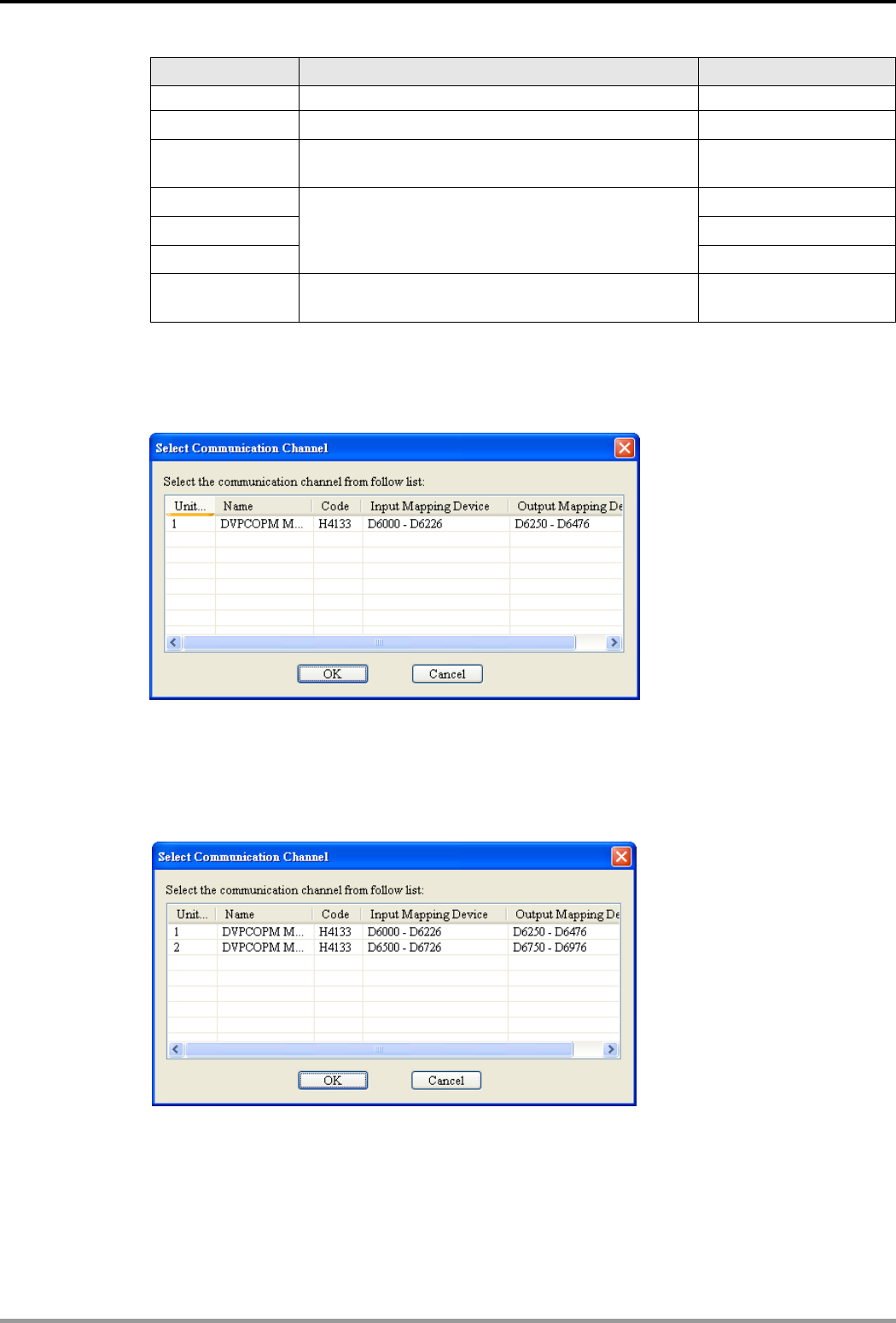
CANopen Communication Module DVPCOPM-SL
DVP-PLC Application Manual
12
Item Function Default
with DVP-SV
Address Communication address of DVP-SV 1
Baud rate
Communication speed between the PC and
DVP-SV
9,600 (bps)
Data Bits 7
Parity Even Parity
Stop Bit
COmmuniction protocol between the PC and
DVP-SV
1
Mode
Communication mode between the PC and
DVP-SV
ASCII
Click on “OK” and return to the main page.
(4) Select “Network” => ”Online”, and the “Select Communication Channel” dialog box will appear. In
this example, if the connection with DVP-SV is in normal status, you will see the screen as below.
If there are more than one DVPCOPM-SL modules (less than 8) connected to the left side of
DVP-SV and supposed there are two connected in this example, after clicking on “Online”, you will
see the screen as below. The DVPCOPM-SL which is closest to DVP-SV is regarded the first module,
and so on.
(5) Select the DVPCOPM-SL which needs to establish the communication. Click on “OK” and start to
scan all the slaves on the network. If the network installation and power supply are normal, you will
see the screen as below.


















