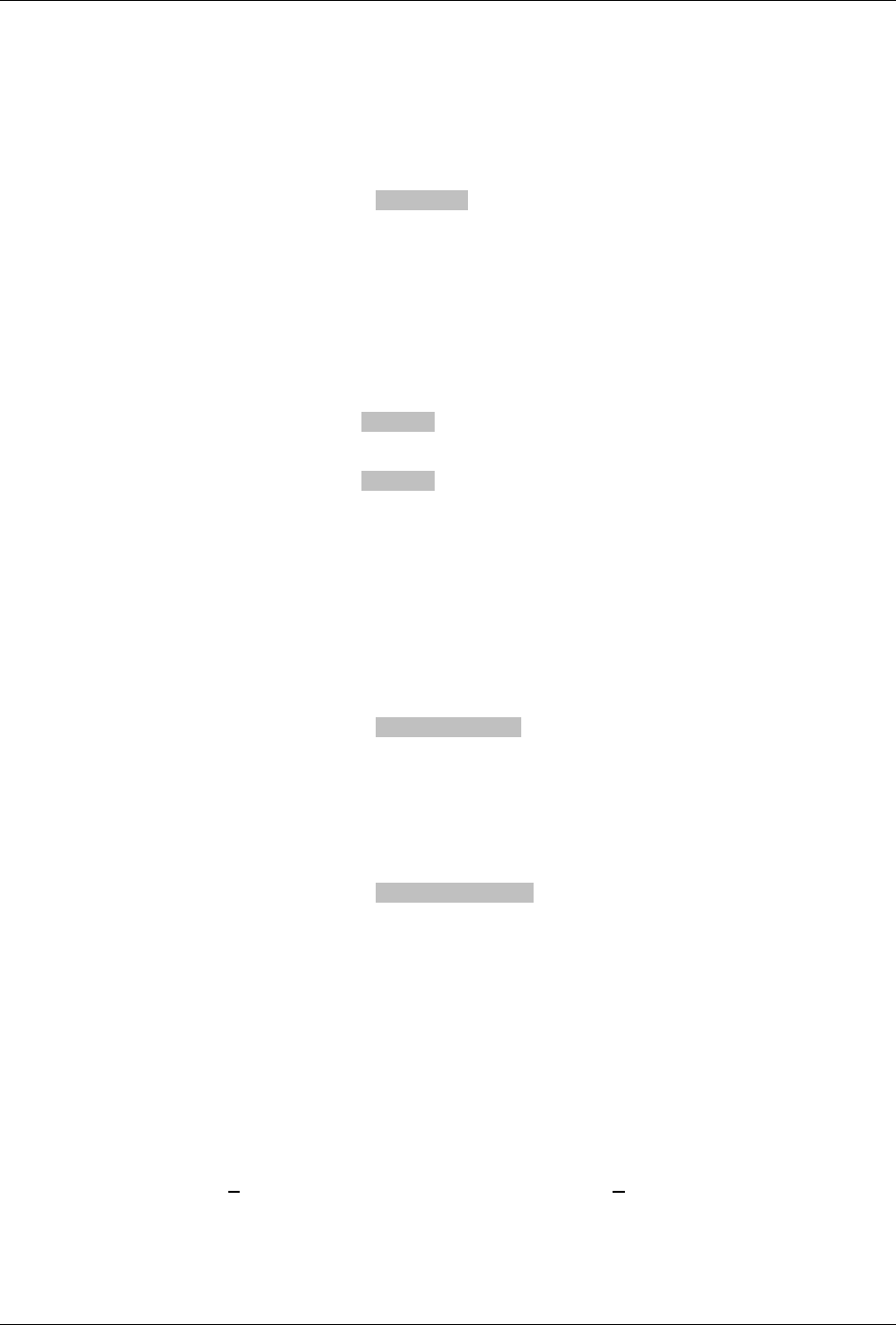
Quick Start
Press <C> to return to the Set Communication Menu. Press 3: <Com Port> and Enter.
SET COMMUNICATION
1: OPTICAL
2: CONNECTOR
3: COM PORT
4: PROTOCOL TYPE
Press 1 for Basic Mode settings, and cursor to Optical.
Press 2 for System Mode settings, and cursor to Optical.
SET COM DEFAULT PORT
1: BASIC
OPTICAL CONNECTOR
2. SYSTEM MODE
OPTICAL CONNECTOR
Press
<C> to return to the Set Communication Menu.
Press 4:
<Protocol Type> and Enter.
SET COMMUNICATION
1: OPTICAL
2: CONNECTOR
3: COM PORT
4: PROTOCOL TYPE
Press
2 and Enter.
PROTOCOL TYPE
1: BHT PROTOCOL
2: BHT-IR PROTOCOL
Enter the
ID number and press Enter.
SET ID
65535 >> _
Press
<C> twice to return the System Menu.
Press
<SF><8> for the Y Modem Menu.
Under the Terminal menu on the PC, click on the Send Program Files to Terminal
menu option.
Supported Equipment Manual
•
March, 2006
2-11


















