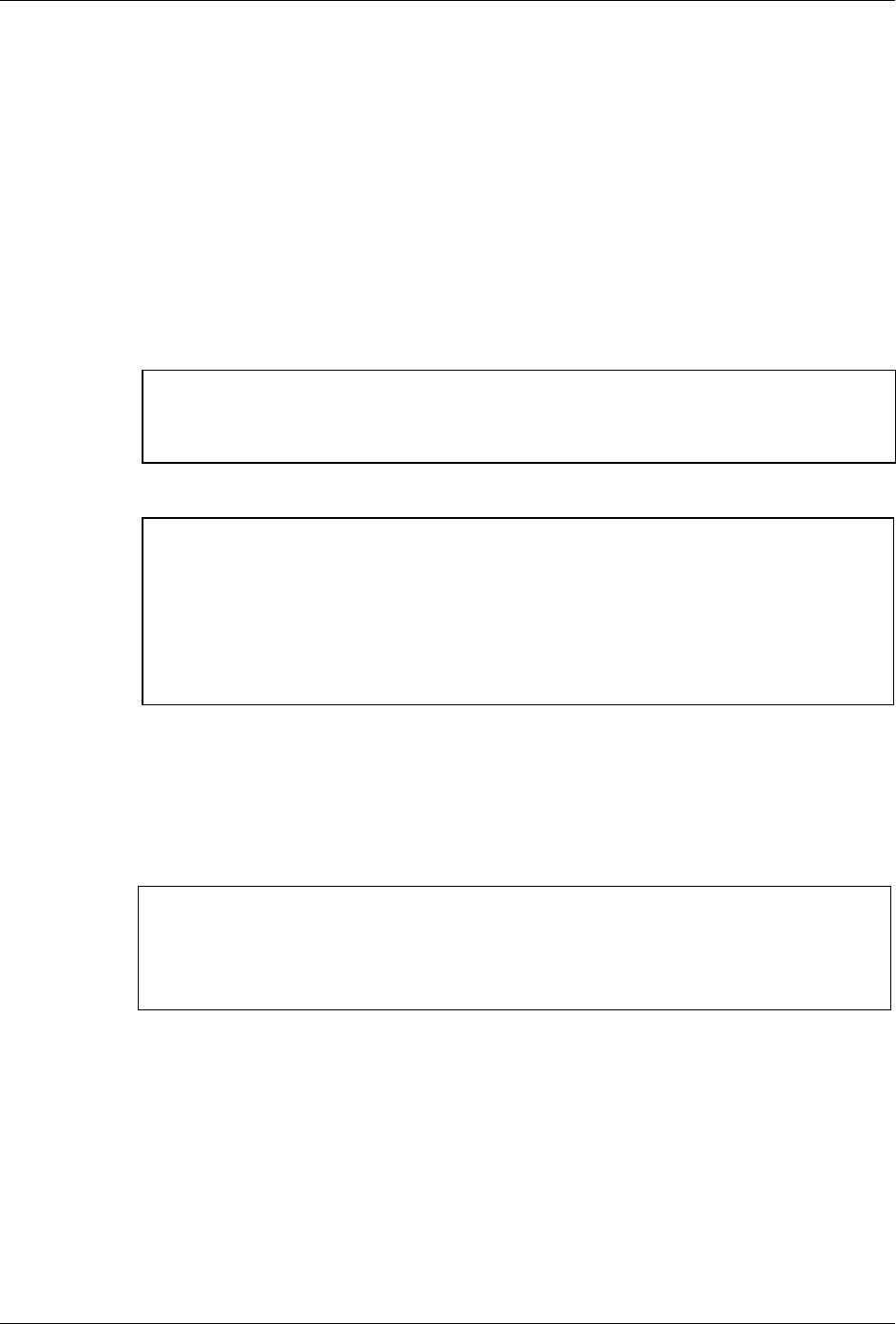
Terminal Setup
Printer Type
This scrolling list selects the attached printer type. The default value is none, indicating
that no printer is attached.
Terminal Setup Using Twin Client Menus
The Twin Client terminal software provides an internal menu system for configuring
certain parameters on the terminal and for switching between Server and Telnet modes of
operation.
To access this menu system for the BHT 7500 terminal, press uppercase
C at the startup
screen as shown in the following figure.
Twin Client
© 1991-2006, Connect, Inc.
Keypress to Continue
The following screen appears.
Edit Menu Options
Edit Mobile Unit IP
Edit Server/Host IPs
Edit License Key
Run Site Survey
Switch Client Modes
Run Client Emulator
Exit to OS
Use the
Up-Arrow and Down-Arrow keys to navigate the menu, and press Enter to select
the highlighted option. Each menu option is described below.
Edit Mobile Unit IP
The IP list contains the terminal IP address, the Subnet Mask and the Router IP address.
Enter the appropriate address and select
F3 to save and/or F7 to Quit.
IP 206.232.71.38
SN 255.255.255.0
RT 206.232.71.1
<F3> Save <F7> Quit
Edit Server/Host IPs
If the host IP address(es) were not pre-configured as described in the Setting the Servers
section of Configuring the Manager, or if you wish to change those settings using the
terminal menus, select this option and enter up to four Host IP addresses as required.
Supported Equipment Manual • March, 2006
2-24


















