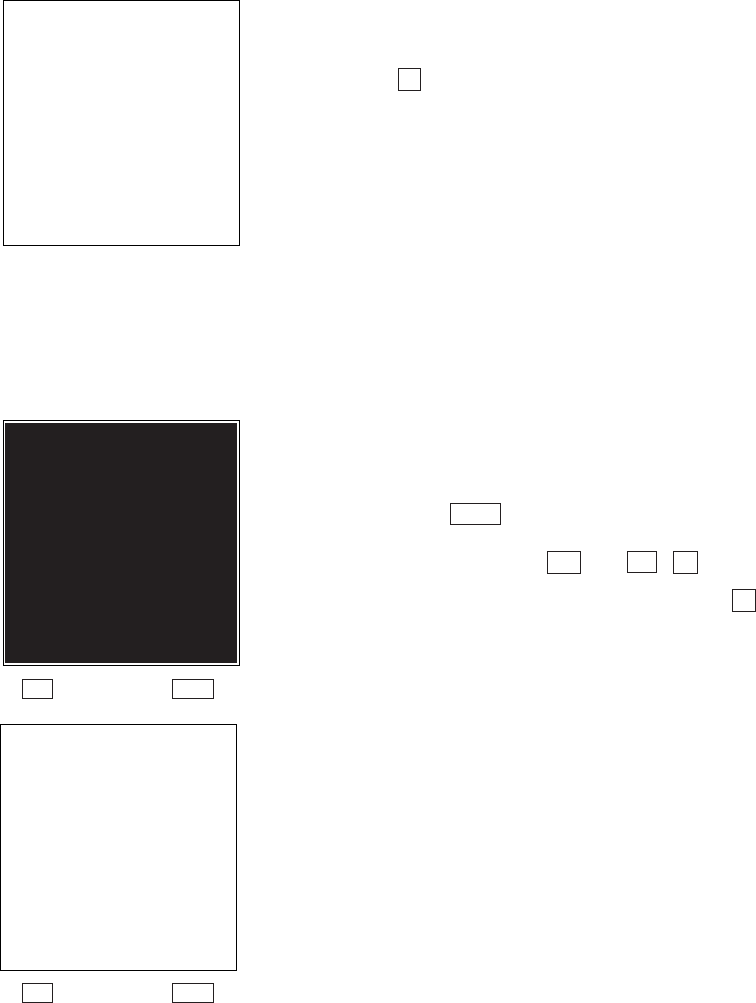
81
Chapter 2. Getting Started the BHT and System Mode
Selecting "6:LCD" on the TEST menu calls up the
test pattern shown at left on the LCD and turns on
the indicator LED in green.
Each time the ENT key is pressed, the screen
shifts to the next test pattern. To return to the
previous screen, press the BS key ( SF + C keys).
To stop this test while in progress, press the C
key.
[5.6] LCD and indicator LED tests
As shown at left, everything disappear and the
indicator LED lights in red.
⇑ ⇓
⇑ ⇓
ENT key
ENT key
BS key
BS key
Upon normal completion of the test, the BHT beeps
once and shows the screen at left.
Press the C key to return to the TEST COMMUNI-
CATION menu.
TEST COMMUNICATION
< CONNECTOR >
** Test OK **


















