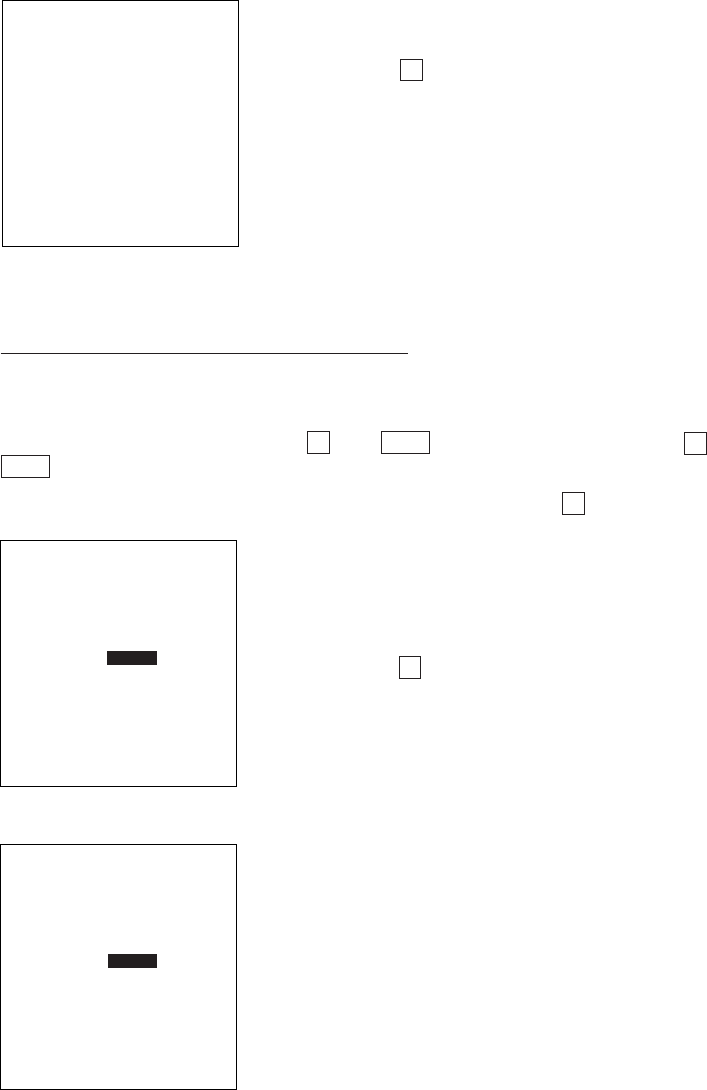
112
If an error occurs during downloading
If some error occurs during downloading, the BHT beeps three times and shows one of
the following screens with the prompt "Retry?":
To retry the download, press the 1 and ENT keys; to abort it, press the 2 and
ENT keys.
To return to the SYSTEM PARAMETER transfer menu, press the C key.
■ Problem
The memory is insufficient for storing the BHT
system parameter file to be downloaded.
■ Solution
Press the 2 key to return to the SYSTEM MENU,
then delete unnecessary files in the memory. (Re-
fer to Subsection 2.5.3, [ 9 ] .)
■ Problem
You attempted to download a file other than the
BHT system parameter file.
■ Solution
Check whether the file you attempted to download
is a BHT system parameter file.
Upon completion of downloading, the BHT dis-
plays the screen shown at left and beeps once.
Press the C key to return to the SYSTEM PARAM-
ETER transfer menu.
DOWNLOAD
__BHT.SYS
** Completed **
DOWNLOAD
Out of memory!!
Retry?
1:Yes 2:No
DOWNLOAD
File mismatch!!
Retry?
1:Yes 2:No


















