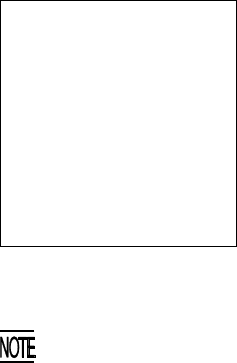
36
(5) Completion of initialization
Upon completion of the initialization, the BHT dis-
plays the screen shown at left for a second and
turns itself off automatically.
• Do not turn the BHT off until the above initialization completion screen appears.
A too-early powering-off will interrupt initialization, requiring you to initialize
the BHT again.
• If the message "Contact your administrator. Note the error number. (2XXX)"
appears although the initialization has completed, initialize the BHT again.
• If you initialize the BHT after downloading user programs and data, all of those
programs and data stored in the target memory area will be lost. Download them
again if necessary.
• Initialization will reset the LCD contrast level (refer to Subsection 2.3.3), com-
munications conditions and other settings to the factory defaults, so make your
own setting if necessary. After initialization, be sure to set the calendar clock
(refer to Subsection 2.3.2).
INITIALIZE SYSTEM
** Completed **


















