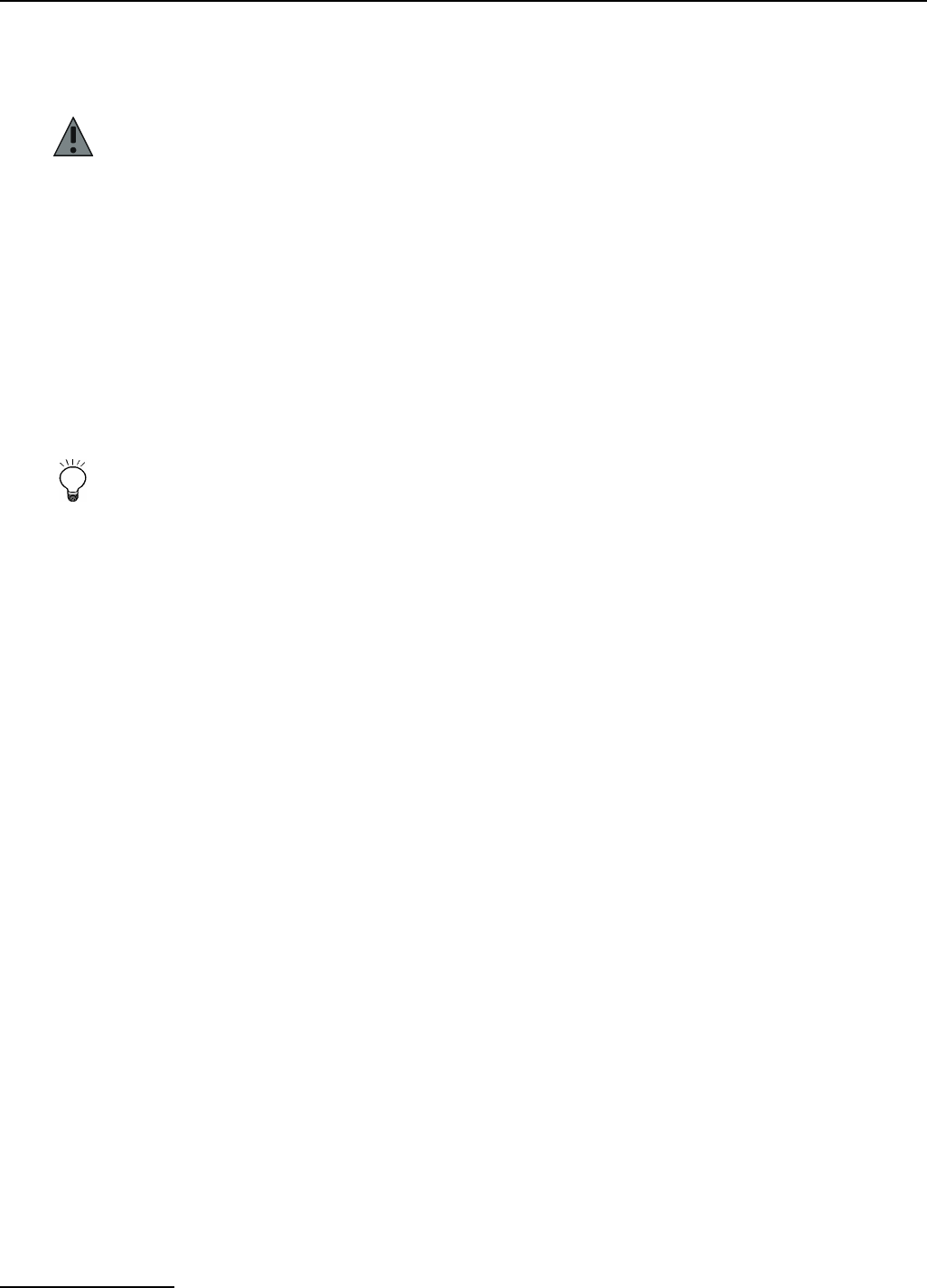
General Safety Instructions
page 10
General Safety Instructions
WARNING • To help prevent electric shock, plug the gateway's power cables into properly grounded
electrical outlets. Do not use adapter plugs or remove the grounding prong from a cable. If
you must use an extension cable, use a three-wire cable with properly grounded plugs.
• The voltage and current rating of the cable should be greater than the ratings marked on the
product.
• Do not spill food or liquids on your gateway, and never operate the product in a wet
environment.
• Do not push any objects into the openings of your gateway. Doing so can cause fire or electric
shock by shorting out interior components.
• Never install telephone jacks in wet locations.
• Never touch non-insulated telephone wires or terminals unless the telephone line has been
disconnected at the network interface.
• Use caution when installing or modifying telephone lines.
INFORMATION • Do not open the gateway box! Otherwise the warranty voids.
• Use only power cables approved for the use in your country.
• To help protect your gateway from transient increases and decreases in electrical power, use
a surge suppressor, line conditioner, or uninterruptible power supply (UPS).
• Keep your gateway away from radiators and heat sources. Also, do not block cooling vents.
• Cables for Interface ports used for the Dialogic
®
4000 Media Gateway Series shall be shielded.


















