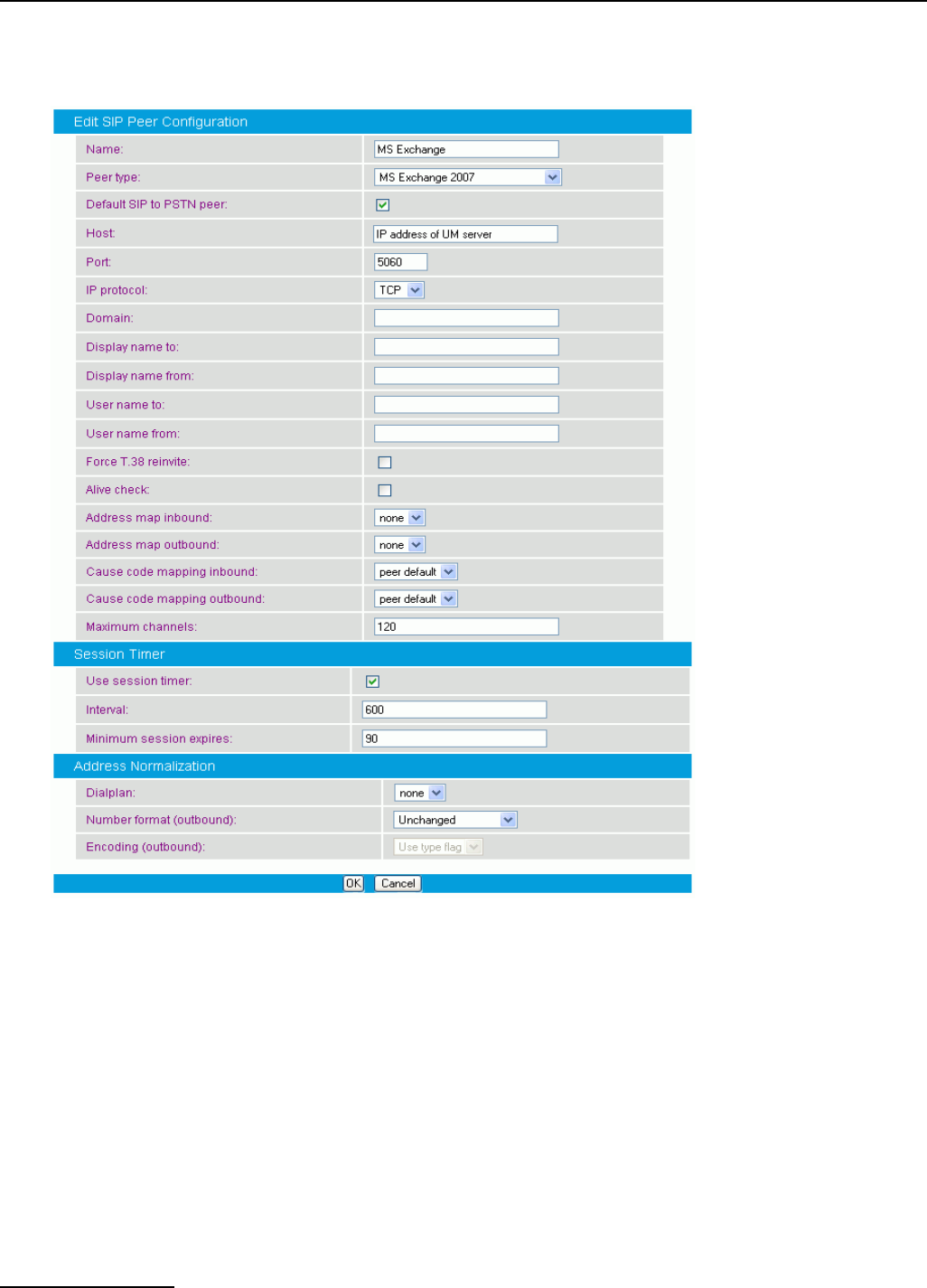
SIP Configuration
page 18
4. Configure the SIP peer settings. To do so, click SIP Peer Configuration and then click Add to open the
Edit SIP Peer Configuration window.
• Enter a name for the SIP peer configuration.
• Select the peer type, e.g., MS Exchange 2007 for the Dialogic
®
Media Gateway 3000 Series or MS OCS
2007 / Mediation Server for the Dialogic
®
Media Gateway 4000 Series.
• Enable the Default SIP to PSTN peer check box.
• If you are using a Dialogic
®
3000 Media Gateway with Microsoft
®
Exchange Server 2007, set the Host
to the IP address of your Unified Messaging server. If you are using the Dialogic
®
4000 Media Gateway
with Microsoft
®
Office Communications Server 2007, set the Host to the IP address of your Mediation
Server.
• Leave the other settings at their default values.
Click OK to save the settings and to close the menu.


















