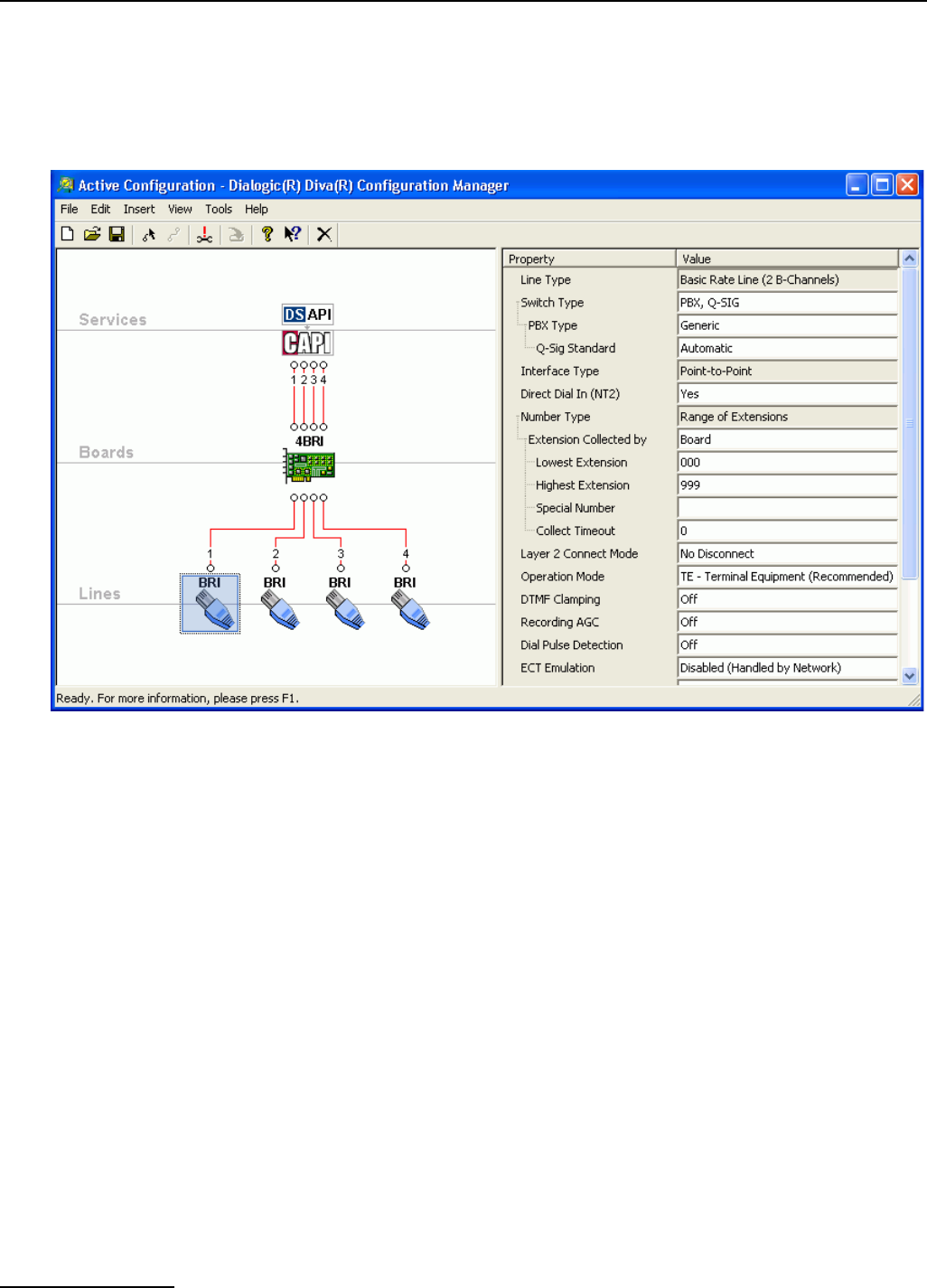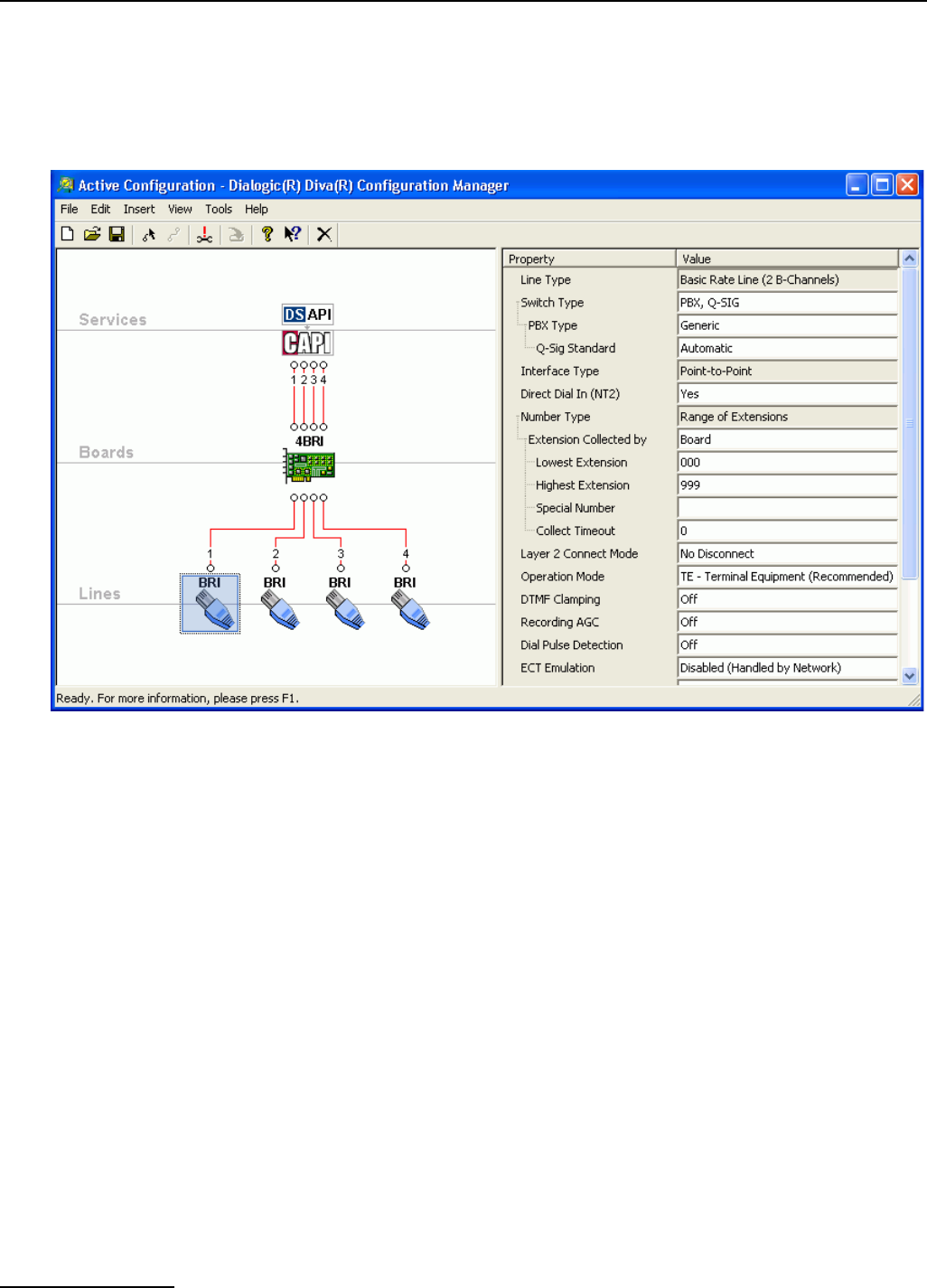
Basic Configuration
page 16
Basic Configuration
Configure the connection to the PSTN/PBX line in the Dialogic
®
Diva
®
Configuration Manager.
1. Click Start > Programs > Dialogic Diva > Configuration Manager to open the Diva Configuration
Manager.
The graphic shows a configuration for a Dialogic
®
3008 Media Gateway; therefore, one Dialogic
®
Diva
®
4BRI-8 Media Board is displayed.
2. Select a line in the configuration pane to select its options in the propierties pane.
3. Select the Switch Type to which your gateway is connected, either a PSTN line or a PBX. In the graphic,
PBX, Q-SIG is selected.
4. Configure additional settings for the line, e.g., for the switch type Q-SIG you can configure the PBX Type
and configuration settings for the selected PBX. For more information about the settings, see the
Dialogic
®
Diva
®
Configuration Manager Online Help file under Help > Help Topics.
5. When you are finished, close the Diva Configuration Manager. When prompted, activate your configuration.
6. After the configuration is activated, restart your Dialogic
®
Media Gateway.