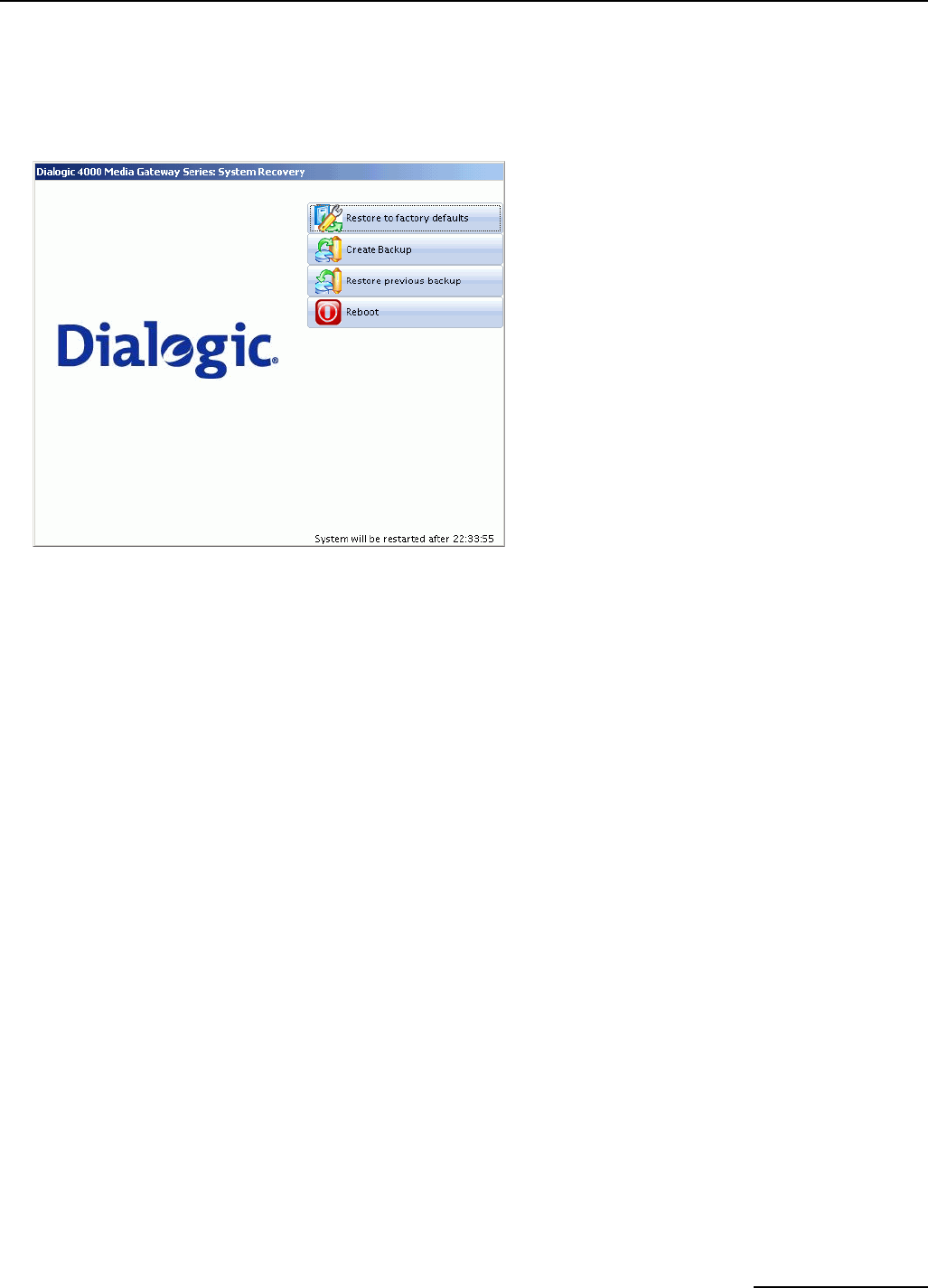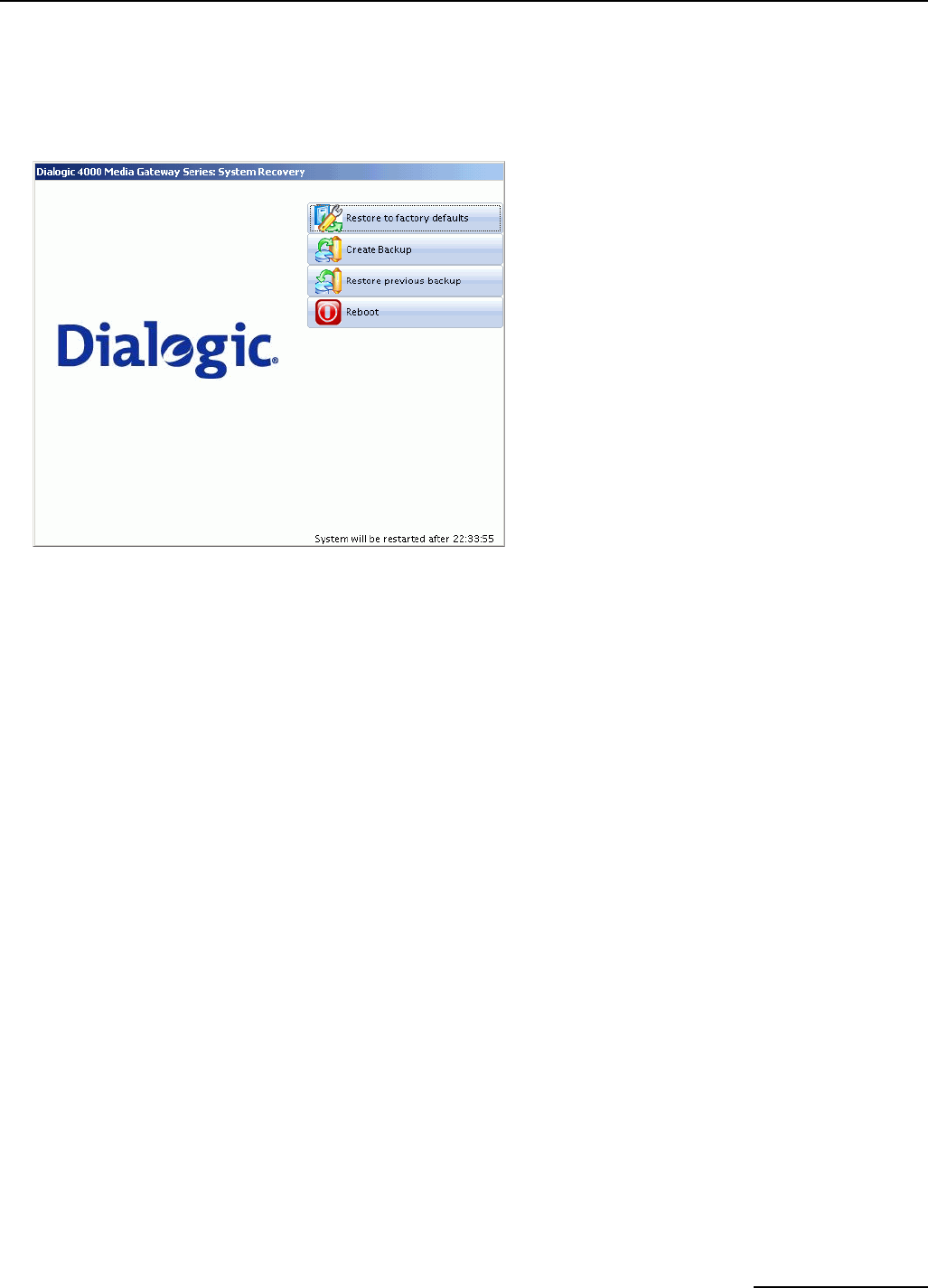
Dialogic® 3000 and 4000 Media Gateway Series Quickstart Guide
page 23
Backing up and Restoring the Configuration of the Dialogic
®
4000 Media Gateway
Series
The Dialogic
®
4000 Media Gateways provide a restore and backup menu. You can access this menu if you press
the left ALT key during the boot sequence. The menu provides the following options:
Restore to factory defaults: The configuration is set to default factory settings with which the Media Gateway
was delivered. If you choose this option and you accept to restore the factory defaults, all current settings will
be lost.
Create backup: An image of all settings is created and stored under D:/backup. The backup is overwritten
every time you create a new backup. If you need to keep a backup with certain settings, save it in a different
directory or on an external medium.
Restore previous backup: With this option, you can restore a previously saved backup. This might be necessary
if you need re-activate the settings of a configuration you saved earlier. If you choose this option, all current
settings will be lost.
Reboot: Restarts the Media Gateway.
If you do not choose any of the settings, the Media Gateway will be restarted after the time displayed at the
bottom of the dialog box has elapsed.