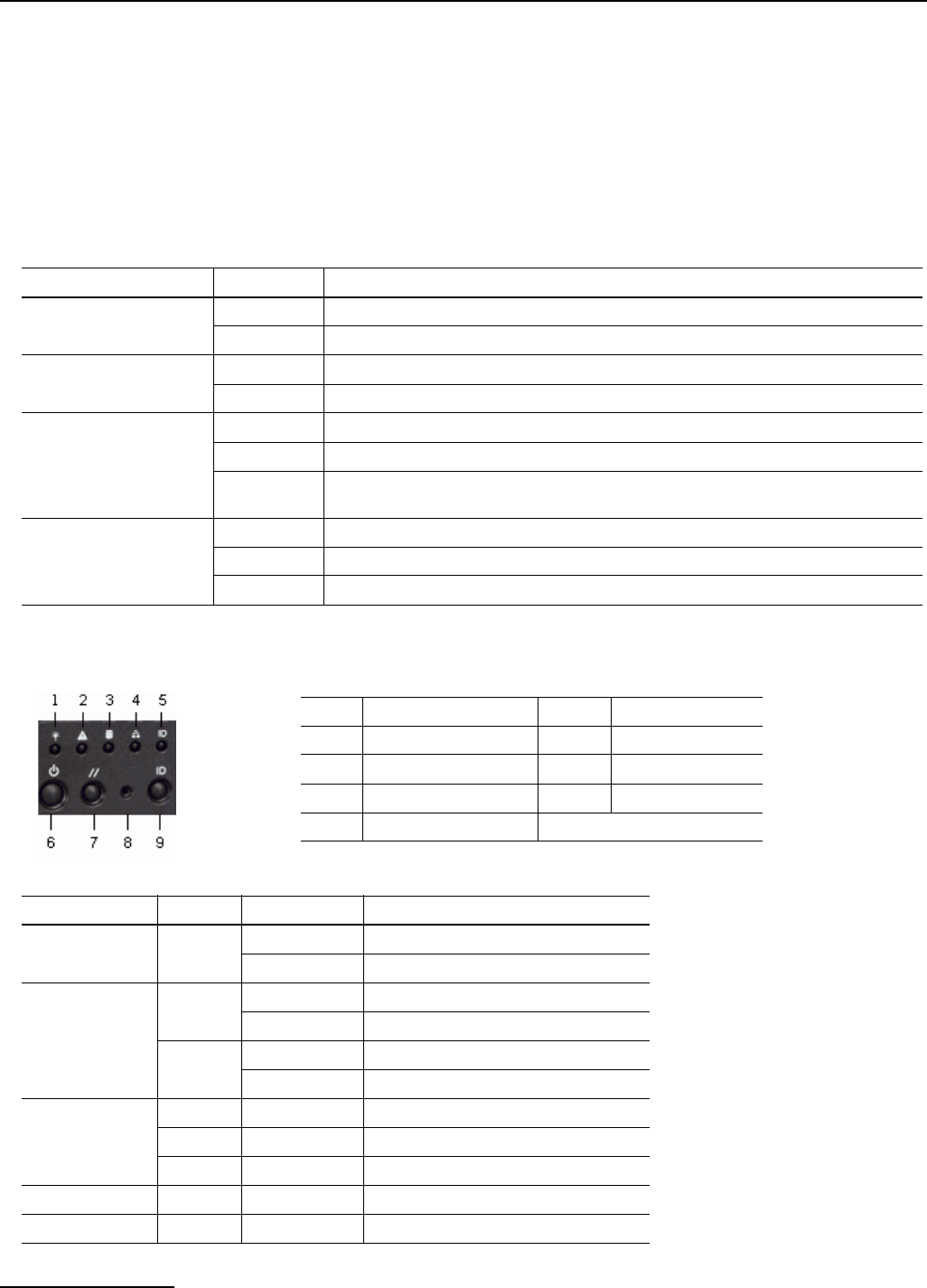
LED indicators
page 24
LED indicators
The LED indicators are different for the two Dialogic
®
Media Gateway Series:
• For the Dialogic
®
3000 Media Gateway Series, see below.
• For the Dialogic
®
4000 Media Gateway Series, see page 24.
LED indicators of the Dialogic
®
3000 Media Gateway
The description of the LED in the table corresponds to the description on the front panel of the Media Gateway.
LED indicators of the Dialogic
®
4000 Media Gateway
The following LED indicators and switches are integrated in the front panel of the Media Gateway:
LED Status Description
Power off The gateway is not connected to the power supply.
lit The LED is lit as soon as the power cable is connected.
HDD (hard disk drive) off The hard drive is not accessed.
lit The hard drive is accessed.
Ethernet AC/LNK off No connection is active on this port.
lit A connection is active on this port.
flashing Data is being sent or received. The flashing frequency is proportional to the amount
of traffic on the network link.
Ethernet Speed off There is no connection to the Ethernet.
green The speed is 10/100 Mbps.
orange The speed is 1 Gbps.
1 Power LED 6 Power Switch
2 Status LED 7 Reset Switch
3 Disk Activity LED 8 NMI Switch
4 NIC Activity LED 9 ID Switch
5ID LED
LED Color Status Description
1 green off Power off or power source disrupted
lit Power on
2 green lit Normal activity
flashing Degraded operation
orange lit Critical fault
flashing Non-critical fault
3 green lit HDD activity
orange lit HDD fault (non-critical)
red lit Critical fault
4 green lit No fault
5 blue lit Used to identify a particular system


















