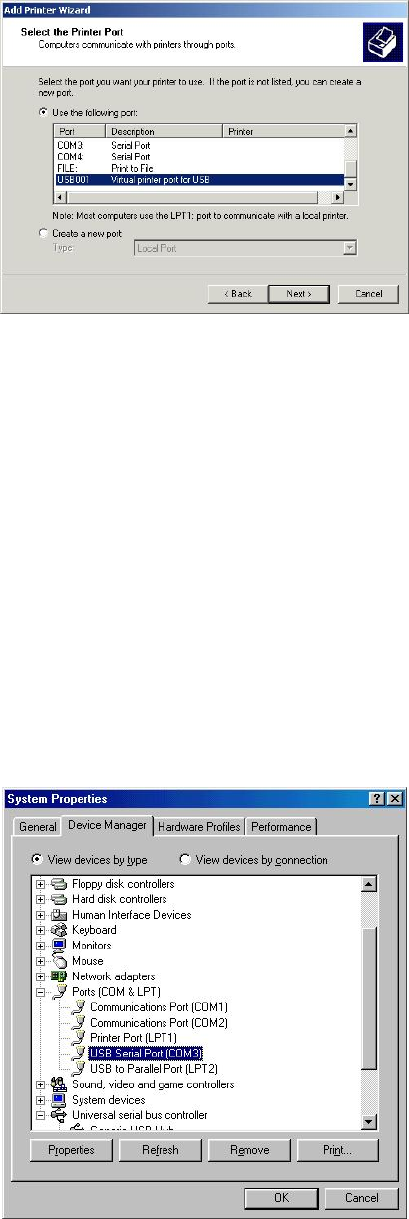
30
6. Windows will ask you which port the printer will be used, choose
USB001:
(Virtual printer port to USB). (Ref. Fig.9)
Fig.9
2.4 Set up the HyperTerminal with USB to serial port
1. Make sure that HyperTerminal is installed in your system. If not,
please go to Start, Settings, and Control Panel. Double click
Add/Remove Programs, choose Windows Setup page,
Communications, click Details button and enable HyperTerminal to
install the program to your Windows system.
2. Go to Start, Settings, Control Panel, double click System, and click
on Device Manager. Check which COM port is located by USB to
serial port. (Ref. Fig.10)
Fig.10
Harbour 2.0 User’s Manual
30


















