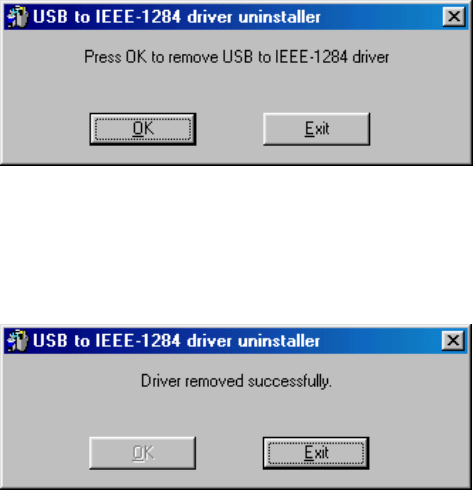
32
3. Uninstalling Harbour 2.0
If you want to remove Harbour 2.0 and its driver, you can uninstall it by
the following steps:
3.1 Remove the device
1. Please Unplug the USB cable.
3.2 Uninstall the driver
1. For the Windows 2000/XP users: since the system has built in the
USB Printer Class driver already, so you do not need to remove the
printer driver.
2. For the Windows 98/SE/ME users: you have to follow the instruction
to remove the Serial, Printer driver.
3.2.1 For Windows 98/SE/ME ( Remove Printer, Serial Drivers ):
1. Run Uninst.exe from the driver folder in Harbour 2.0 CD.
2. Please Press OK to remove Printer Converter. (Ref. Fig.13)
Fig.13
3. Printer Converter had been removed. Please press Exit to
continue. (Ref. Fig.14)
Fig.14
4. Run DRemover98_2k.exe from the driver folder in Harbour 2.0
CD.
Harbour 2.0 User’s Manual
32


















