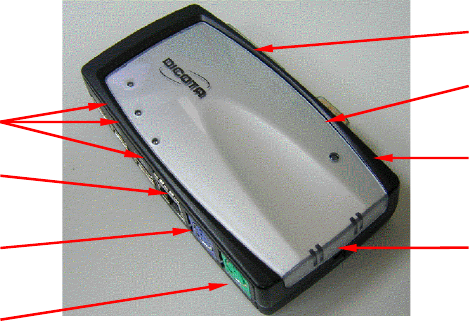
4
1.2 System Requirements
1. A PC with Pentium series, or equivalent.
2. A minimum of 16M bytes of RAM.
3. One available USB type A downstream port (UHCI, OHCI, or EHCI).
4. Windows 98 or later.
1.3 Package Contents
The product you purchased should contain the equipment and
accessories shown as follows:
1. A Harbour 2.0.
2. One 6” USB AB type cable.
3. One 2A switching power adapter.
4. One Harbour 2.0 driver and User’s manual CD.
1.4 Connectors (Ref. Fig.1)
1. One DB-9 RS-232 serial interface connector supports baud rates from
2,400 to 115.2K.
2. One DB-25 parallel printer connector supports IEEE-1284 printer port.
3. One Mini-din for PS/2 keyboard, mouse.
4. Three USB receptacles type A downstream ports.
5. One USB type B upstream connector.
6. One RJ45 Ethernet connector.
Parallel Port
Serial Port
USB 2.0 Downstream
USB Upstream
RJ45 Ethernet
PS/2 Keyboard Power Connector
PS/2 Mouse
Fig.1
1.5 Available functions.
Harbour 2.0 User’s Manual
4


















