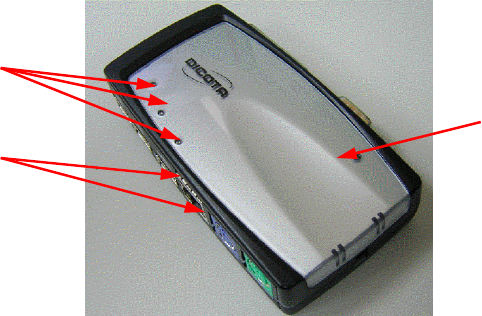
6
z Power Indicator
The Power Indicator will turn RED when only bus power is supplied, will
turn GREEN when external power is supplied.
z USB Indicators
1. There are three USB indicators. If the USB Downstream Ports are
ready for use, the indicators will turn ON.
2. If over-current happens for certain USB Downstream Ports, the
corresponding USB Indicator will turn OFF to indicate that this port is
not working at the moment.
3. When over-current situation is resolved, the USB Indicator will turn
ON again.
z LAN Indicators
1. Link/Act (Orange): This LED turns on if the 10/100Mbps
(100BASE-TX) Ethernet is connected.
2. Transmission (Green): Blinking to indicate that the data is being
received or transmitted through the RJ-45 port.
LAN Indicators
USB Indicators
Power Indicator
Fig.2
2. Installing Harbour 2.0
Harbour 2.0 User’s Manual
6


















