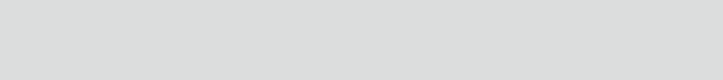
151
Configure Digi devices
Alarm conditions
To configure an alarm, click on it. The configuration page for individual alarms has two
sections:
Alarm Conditions: For specifying the conditions on which the alarm is based,
serial data pattern matching, signal strength (RSSI), or data usage.
Alarm Destinations: For specifying how the alarm is sent, either as an email
message or an SNMP trap, or both, and where the alarm is sent.
Alarm conditions
The Alarm Conditions part of the page is for specifying the conditions on which the alarm
is based. Alarm conditions include:
Send alarms based on serial data pattern matching: Click this radio button
to specify that this alarm is sent when the specified serial data pattern is
detected. Then specify the following:
– Serial Port: The serial port to monitor for the data pattern. This field is
displayed for devices where more than one serial port is available.
– Pattern: An alarm is sent when the serial port receives this data pattern.
Special characters such as carriage return carriage return (\r) and new line (\n)
in the data pattern can be included.
Send alarms based on average RSSI level below threshold for amount of
time: Send alarms based on the average signal strength falling below a
specified threshold for a specified amount of time.
– RSSI: The threshold signal strength, measured in dB (typically -120 dB to -40
dB).
– Time: The amount of time, in minutes, that the signal strength falls below the
threshold.
Send alarms based on cellular data exchanged in an amount of time:
– Data: The number of bytes of cellular data.
– Time: The number of minutes.
– Cell Data Type: The type of cellular data exchanged: Receive data, Transmit
data, or Total data.


















