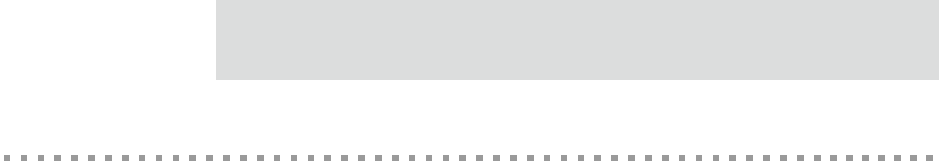
21
Introduction
Features
This is an overview of key features in Digi devices. Software features are covered in more
detail in the next three chapters. Hardware specifications and are covered in Chapter 5,
"Specifications and certifications".
User interfaces
There are several user interfaces for configuring and monitoring Digi devices, including:
The Digi Device Setup Wizard, a wizard-based tool for assigning an IP address
to a Digi device, minimally configuring it, and installing RealPort software on a
PC or server.
A web-based interface for configuring, monitoring, and administering Digi
devices.
For Digi devices that ship with a default IP address, simply connecting a laptop
computer to the Ethernet port of these products allows direct access to the web
interface for configuration.
A command-line interface.
Simple Network Management Protocol (SNMP).
The Connectware Manager Console.
For additional details on these user interfaces, see "Configuration interfaces" on page 48
and "Monitoring interfaces" on page 60. Some user interfaces can be customized.


















