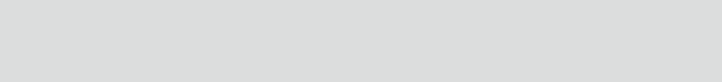
Monitoring capabilities in the web interface
188
total failures
The total number of times a configured test was attempted but failed since the Digi
device was booted.
total link down requests
The number of times the SureLink feature has failed consecutively the configured
number of failures and, as a result, requested that PPP shut down and restart its
connection. This statistic counts such occurrences during the current device boot.
SureLink itself does do the PPP stop/start; it sends a message to PPP asking it to do so,
owing to a Surelink test failure.
total bypasses
The total test bypasses (see “session bypasses”) since the Digi device was rebooted.
Diagnostics
The Diagnostics page provides a ping utility to determine whether the Digi device can
access remote devices over the network. Enter the hostname of the remote device to
attempt to access, and click Ping.


















