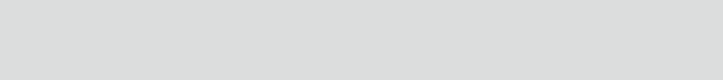
109
Configure Digi devices
Manual-Keyed IPSec/ESP tunnels are established by manually specifying
the tunnel and security settings. See page 112 for more information on
these tunnels.
ISAKMP tunnels are established by specifying list of security policies in
order to negotiate a set of security settings from the remote VPN endpoint.
Use ISAKMP whenever the remote gateway supports it. ISAKMP tunnels
are usually easier to set up than a manually-keyed tunnel and are more
secure. See page 115 for more information on these tunnels.
– Tunnel Network Traffic from the following Local Network
IP Address
Subnet Mask: The routes required to access clients on the local network and
the clients that are allowed to access the remote clients through the VPN tunnel.
These routes are specified using the local network IP address and subnet mask.
– Tunnel Network Traffic from the following Local Network
IP Address
Subnet Mask: The routes required to access clients on the remote network and
the remote peers to which local clients are allowed to connect. These routes are
specified using the remote network IP address and subnet mask.
– Incoming/Outgoing Traffic Security Settings (for Manual Keyed VPN
tunnels):
or
Security Settings: (for ISAKMP VPN tunnels):
Depending on the method chosen for establishing the tunnel in VPN Tunnel,
security settings for the tunnel are displayed.
Manual-Keyed tunnels specify the tunnel and security settings manually.
These settings must match the settings of the remote VPN endpoint. See
page 112 for descriptions of these settings.
ISAKMP tunnels use a pre-shared key and a a list of security policies used
to negotiate security settings. See page 115 for descriptions of these
settings.
When all VPN tunnel settings are entered, click Apply.


















