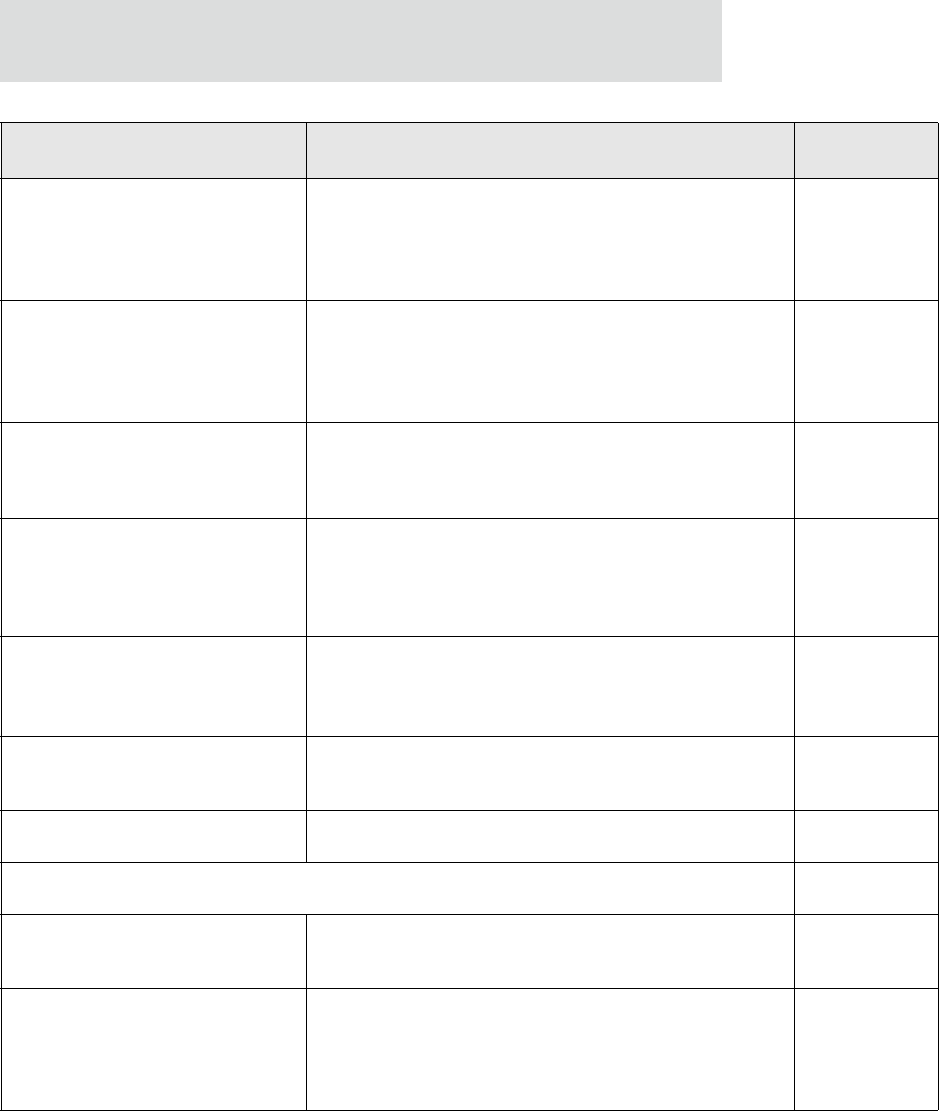
Features
26
Modem emulation Configuration > Serial Ports > Port Profile Settings >
Modem Emulation
See the Connect Family Command Reference for modem
emulation commands.
141
Port logging: enabling port buffering
and displaying contents of a port
buffer
To enable port logging:
Configuration > Serial Ports > Advanced Serial Settings
To display the contents of a port buffer:
Management > Serial Ports > Port Logs
143
Port profiles: sets of preconfigured
serial-port settings for a particular
connection and use scenario
Configuration > Serial Ports > Port Profile Settings 137
Python program file management:
loading and running custom programs
authored in the Python programming
language.
Application > Python
For more information on writing and running Python programs,
see the Digi Python Programmer’s Guide.
213
RealPort (COM port redirection)
configuration
Configuration > Serial Ports > port > Port Profile Settings >
RealPort
See also the RealPort Installation Guide.
138
Remote device management through
Connectware Manager
Configuration > Remote Management 154
Reverting configuration settings Administration > Factory Default Settings 215
Security/access control features:
Control access to inbound ports
Configuration > Serial Ports > port > Port Profile Settings >
TCP Sockets or UDP Sockets or Custom port profile
137
Secure Shell Server (SSH)
Configuration > Security > Enable SSH public key
authentication
Network > Network Services > Enable Secure Shell Server
(SSH)
163, 85
Feature/task Path to feature in the web interface See page


















