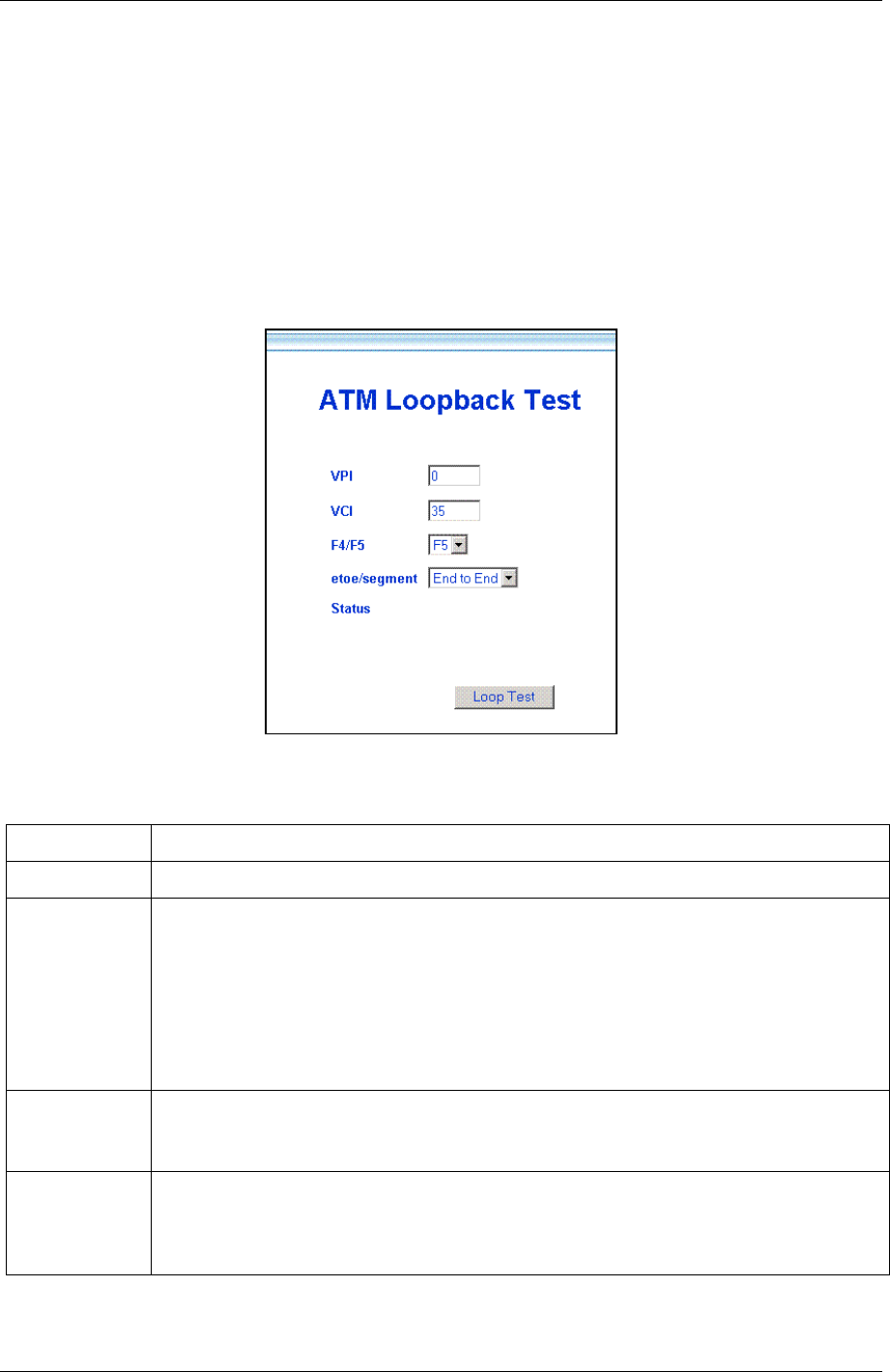
DSL-604+ ADSL Ethernet Router User’s Guide
42
System Maintenance
The Mainatenance folder in the web mananger contains links to menus used for sytem maintenance functions
including firmware upgarde and username/password configuration.
ATM Loopback Test
ATM loopback tests are used to verify connectivity and path integrity along a specified ATM circuit. In the test,
a cell is sent to an endpoint or to the end of the first segment of the ATM path. If the path is available and the
connections are functioning, an test cell will be returned along the same ATM path and be detected by the device.
This is very similar to a Ping test. The test can help to determine if connectivity problems originate from outside
the LAN.
Figure 4- 17. ATM Loopback Screen
To perform the test, define the following parameters:
VPI Type in the VPI setting used for the network connection.
VCI Type in the VCI setting used for the network connection.
F4/F5
Choose F4 (Virtual Path) or F5 (Virtual Connection) from the pull-down menu to
define the flow type. An F4 flow test is used to verify that ATM network information
(ATM cells) can be shared between network elements. This information is used
within virtual paths to report an unavailable path or a virtual path that cannot be
guaranteed. An F5 flow test is also used to verify that ATM network information can
be shared between network elements. This information is used within virtual
connections to report degraded virtual channel performance such as late arriving
cells, lost cells, and cell insertion problems.
etoe/segment
Select the test type from the remaining pull-down menu. Choose End-to-End to test
the entire path from the Router to the ATM connection endpoint. Choose segment
to test the path from the Router to the end of the first ATM connection segment.
Status
A success or fail message appears here after the test is completed. If the reply cell
is received within the standard-defined time, the Status will read OK. This indicates
that the specified test path is functioning normally and all connections were
successful. If the Status reads Fail, there is a fault in the segment or path tested.
When all the test parameters have been specified, click on the Loop Test button to initiate the test.


















