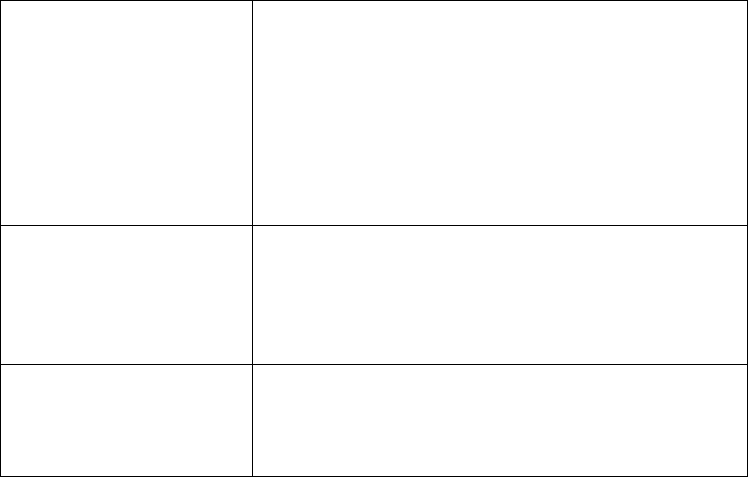
Default Gateway
This is the IP address of a device at your ISP’s
office where packets destined for the Internet −
from your home network − are sent, before being
forwarded to their final destination. For the
DFL-600, the Default Gateway address is
provided by your ISP. For computers on your
home network, their Default Gateway is the IP
address of your DFL-600.
Primary DNS Server
This is the IP address of a computer on the
Internet that provides the service of changing
text URLs into IP address for sites on the
Internet. The IP address of this device is
provided by your ISP.
Secondary DNS
Server
This is the IP address of a second DNS server, to
be used in case there is a problem with the
Primary DNS Server. A secondary DNS server
IP address is optional.
The ISP Settings page allows you to modify the way that the DFL-600
obtains its network settings from your Internet Service Provider (ISP). The
entry fields on the page will change depending upon which of the following
options you choose: Dynamic IP Address, Static IP Address, and PPPoE.
Dynamic IP Address − If your ISP uses the Dynamic Host Configuration
Protocol (DHCP) to assign an IP address, subnet mask, default gateway and
Domain Name Server (DNS) addresses, choose this option. Some ISPs
require the use of an assigned Host Name for the device that will make the
WAN connection. You can enter this name into the Host Name field.
This is the type of IP address assignment protocol most commonly used by
cable ISPs. In addition, many cable modems use the MAC address of the
first computer to link to the modem as a way of identifying the user and the
corresponding Internet account. The DFL-600 offers a MAC cloning feature
where the DFL-600 will read the MAC address of the NIC card in the PC that
the cable modem uses to identify the user. The DFL-600 will then use this


















