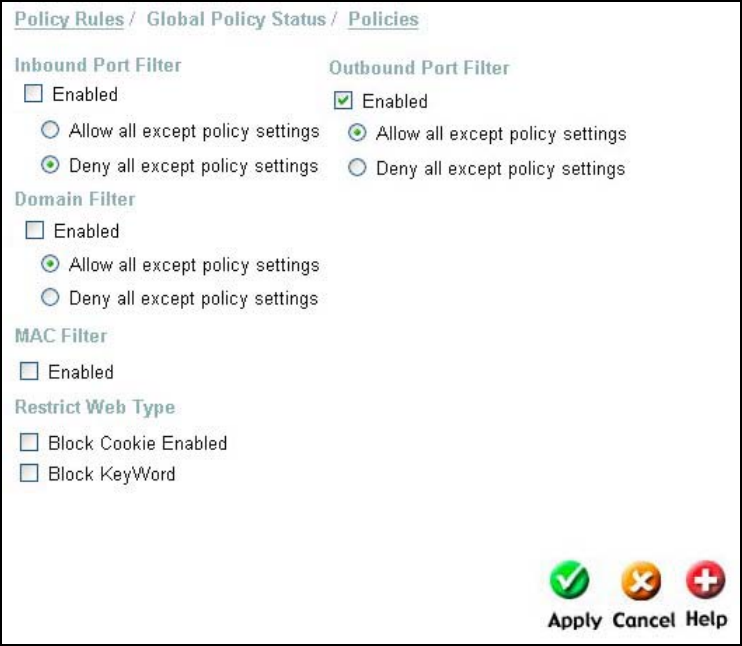
For the BlockWeb Policy Rule and the StudyTime Policy group, we need to
set the Outbound Port Filter to Enabled − by clicking the Enabled click-
box − and to select the Allow all except policy settings option. When Allow
all except policy settings is selected, the DFL-600 will drop (filter) packets
that meet the criteria established in the Policy Rules (in this case, HTTP
packets). All other packets will be forwarded to their destination. If we had
selected Deny all except policy settings, then the DFL-600 would forward
only HTTP packets. All other packet types would be dropped (filtered).
This Policy configuration will block HTTP packets (using TCP port 80 − the
default port number for the HTTP protocol) from being sent from PCs on
your LAN to the WAN (Internet) between the hours of 6 pm and 9 pm and
the weeddays Monday through Friday. This will effectively block access to
the Internet from PCs on your LAN during these times.


















