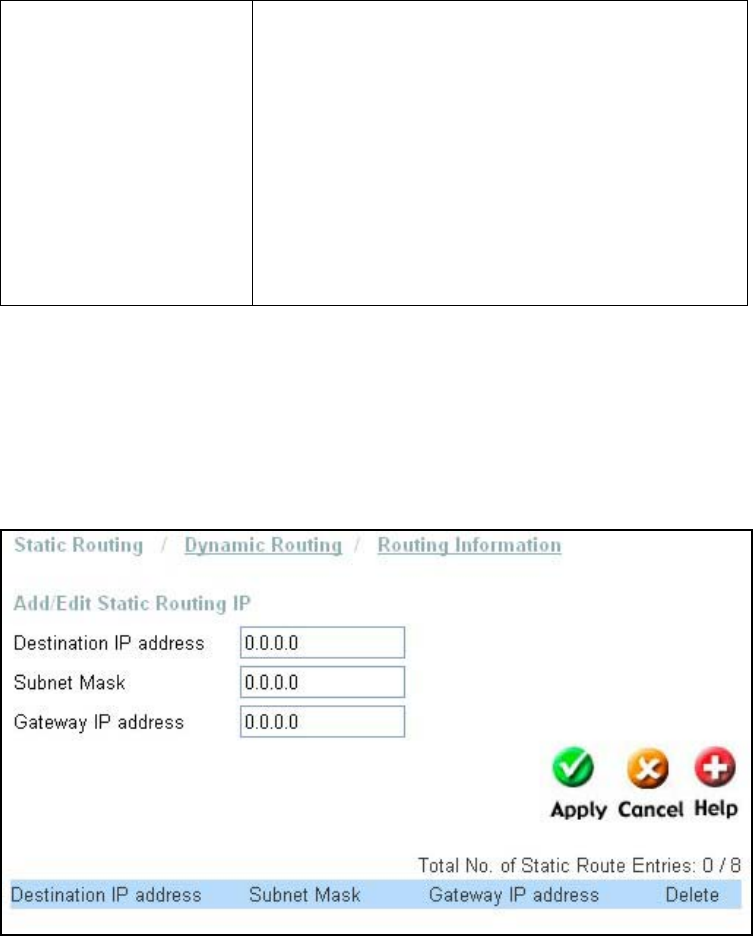
firmware and can be selected here from the drop-
down menu. Selecting one of the listed
applications is the equivalent of entering the
correct settings in the fields above for the
specific application. For example, the
Netmeeting application requires a Trigger Port
Range of 1720 – 1720, a Trigger Type of TCP,
and so on. The correct settings for the
applications listed in this drop-down menu have
been entered into the DFL-600’s firmware, for
your convenience.
Static Routing
Your DFL-600 can automatically discover routes to destinations on both your
LAN and the WAN (Internet). In addition, you can add entries to the DFL-
600’s routing table that will be saved to flash RAM. These routes will not
age out, and are therefore static.


















