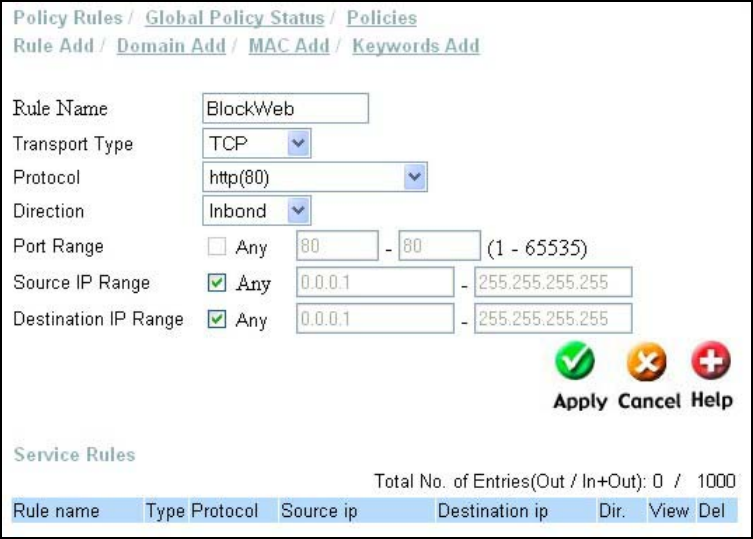
range to PCs that you want the Policy Rule to apply to, and leave PCs with IP
addresses outside the range free to access web-pages on the WAN (Internet).
For simplicity in this example, we are going to specify Any in both the
Source IP Range and Destination IP Range fields. This will mean that any
PC on your LAN will be denied access to web-pages on the WAN (Internet)
regardless of that PC’s IP address.
Adding the Policy Rule to a Policy Group
After clicking the Apply button to add the BlockWeb Policy Rule to the
Service Rules table, the page appears as shown below.


















