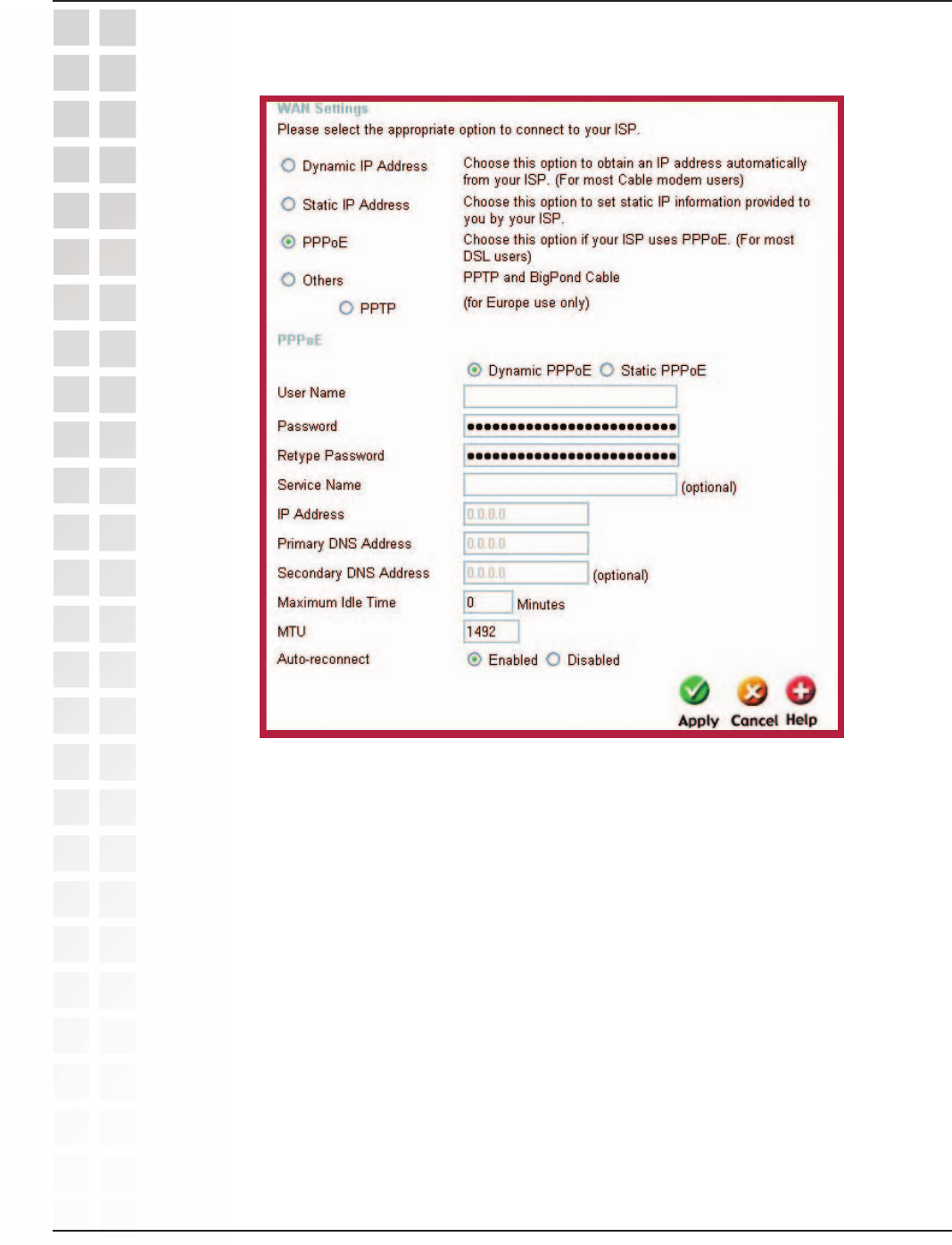
19
DI-624M User’s Manual
D-Link Systems, Inc.
Using the Configuration Menu
PPPoE
Home > WAN > PPPoE
Please be sure to remove any existing PPPoE client software installed on your
computers.
Choose PPPoE (Point to Point Protocol over Ethernet) if your ISP uses a PPPoE
connection. Your ISP will provide you with a username and password. This option is
typically used for DSL services. Select Dynamic PPPoE to obtain an IP address
automatically for your PPPoE connection. Select Static PPPoE to use a static IP address
for your PPPoeE connection.


















