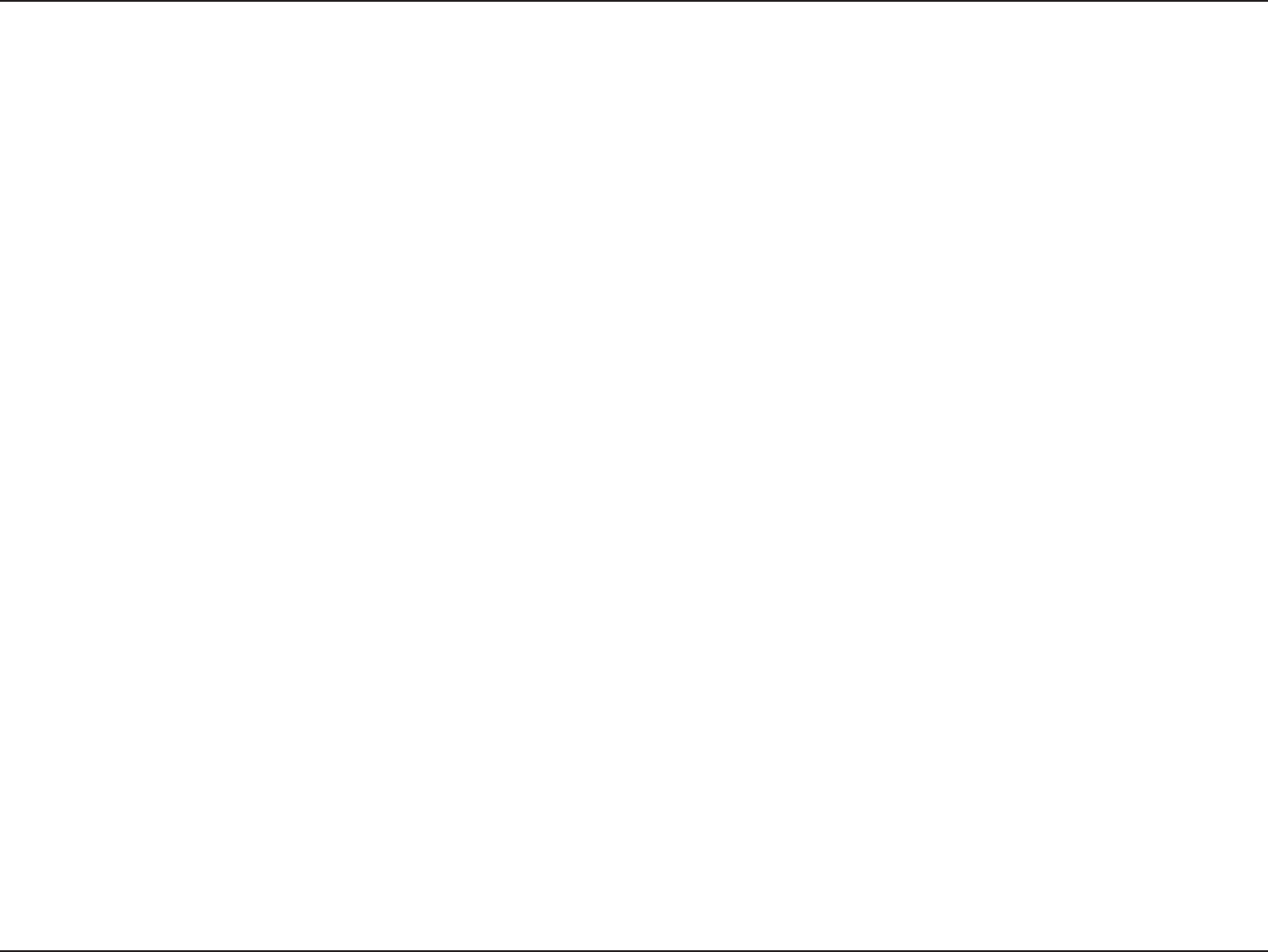
iD-Link ShareCenter DNS-345 User Manual
Table of Contents
Table of Contents
Product Overview .............................................................. 1
Package Contents .........................................................................2
System Requirements ................................................................. 2
Features ............................................................................................3
Checking the Hardware Requirements ................................ 5
Hardware Overview .....................................................................7
Front Panel ..............................................................................7
OLED Screen ......................................................................8
Rear Panel (Connections) .................................................10
Rear Panel (Levers) .............................................................11
Getting Started ................................................................12
Hardware Setup ..........................................................................12
D-Link Storage Utility ................................................................14
Installation .......................................................................16
Setup Wizard ................................................................................16
Mapping a Drive ..................................................................33
Conguration ...................................................................36
Managing your DNS-345 .........................................................36
Web UI Login ................................................................................37
Web UI General Layout .....................................................38
Home ..................................................................................38
Applications .....................................................................39
Management ...................................................................40
Management ........................................................................41
Setup Wizard (Web UI) .................................................41
Disk Management .........................................................45
Hard Drive Conguration ......................................45
Hard Drive Conguration Wizard .................46
JBOD .......................................................................52
RAID 0 .....................................................................57
RAID 1 .....................................................................61
RAID 5 .....................................................................69
RAID 5 + Spare ....................................................76
RAID 10 ..................................................................82
RAID Migration ....................................................89
Migrating Data from RAID1 to RAID5 .........90
Hard Drive Conguration Wizard .................92
S.M.A.R.T. Test ............................................................97
Creating a Schedule ..........................................99
Scan Disk .................................................................. 100
Volume Encryption ............................................... 102
Saving the Encryption Key ........................... 109
Uploading the Encryption Key ................... 110
Account Management .............................................. 111
Users / Groups ........................................................ 111
Creating a Single User ................................... 111
Creating Multiple Users ................................ 116
Modify Users ..................................................... 120
Deleting Users .................................................. 124
Importing Users ............................................... 125
Creating a Group ............................................. 128


















