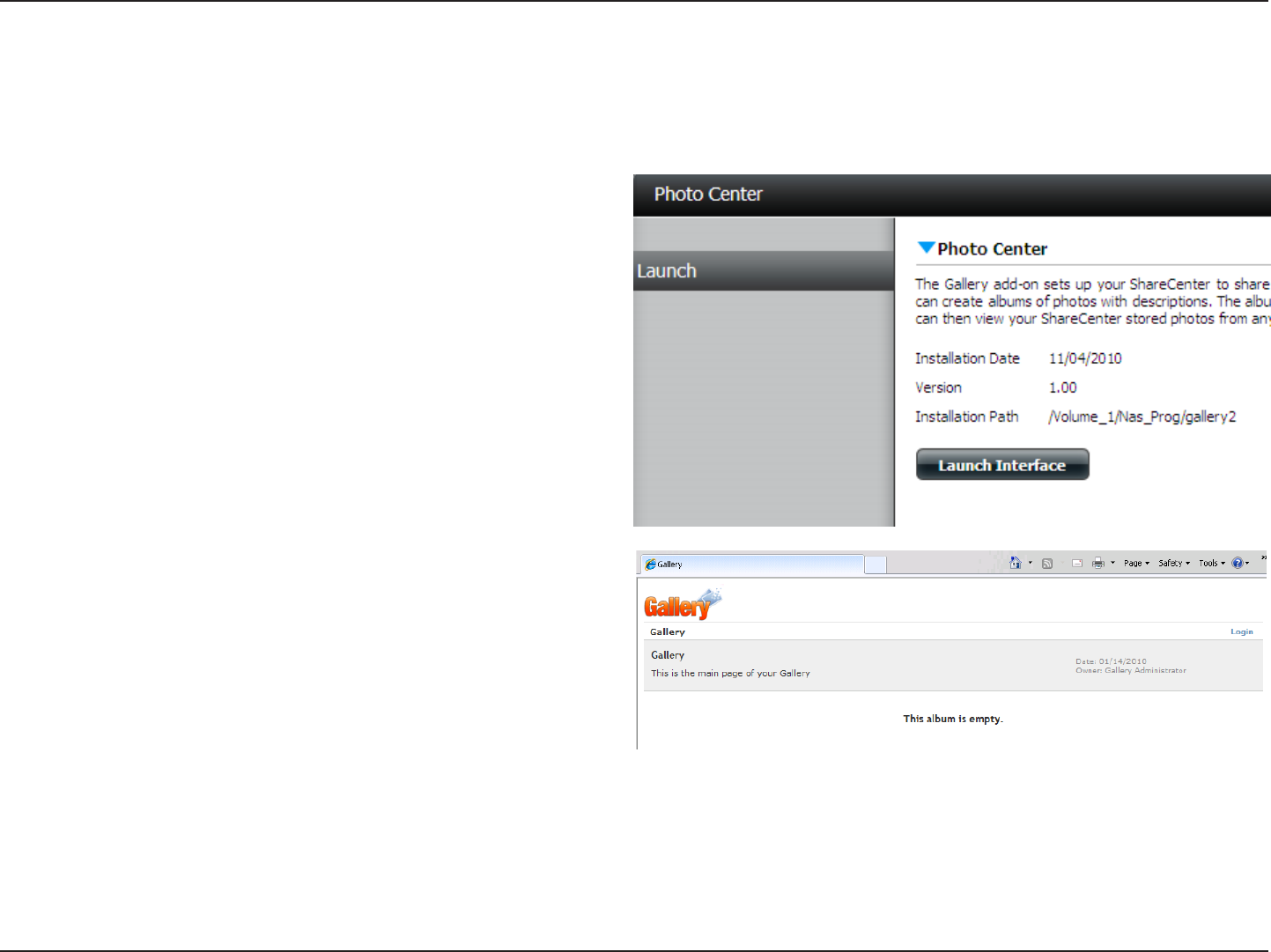
328D-Link ShareCenter DNS-345 User Manual
Section 4 - Conguration
Photo Center
The Photo Center add-on sets up your ShareCenter® to share your photos over the web using Gallery 2 software. It provides a convenient interface
from which you can create albums of photos with descriptions. The albums are then accessible over the web using HTTP so that your family and
friends can then view your ShareCenter® stored photos from any internet connection.
Launch
Interface:
Click this button to launch the Photo Center (Gallery
2) Web UI where you can then manage photo
galleries through a web interface.
Web URL: The Launch button will automatically launch the Web
UI in fhe format of the ShareCenter® IPv4 address
slash Gallery 2 for example:
http://192.168.1.1/gallery2/
Where 192.168.1.1 is the ShareCenter’s network IP
address setting.
In the Photo Center Web UI use the user name: admin
password: “the ShareCenter’s admin password”
Adding
Gallery
Users:
You can add users through the account management
settings of your ShareCenter. The same users will be
reected in the Gallery 2 administrative settings and
can then be given access to the photos and albums.
If you do not see the user in the user list of the Gallery
admin settings then disable the Photo Center add-on
and re-enable it.
Gallery 2
Help:
You can nd more help regarding the Gallery 2
application at:
http://gallery.menalto.com/about


















