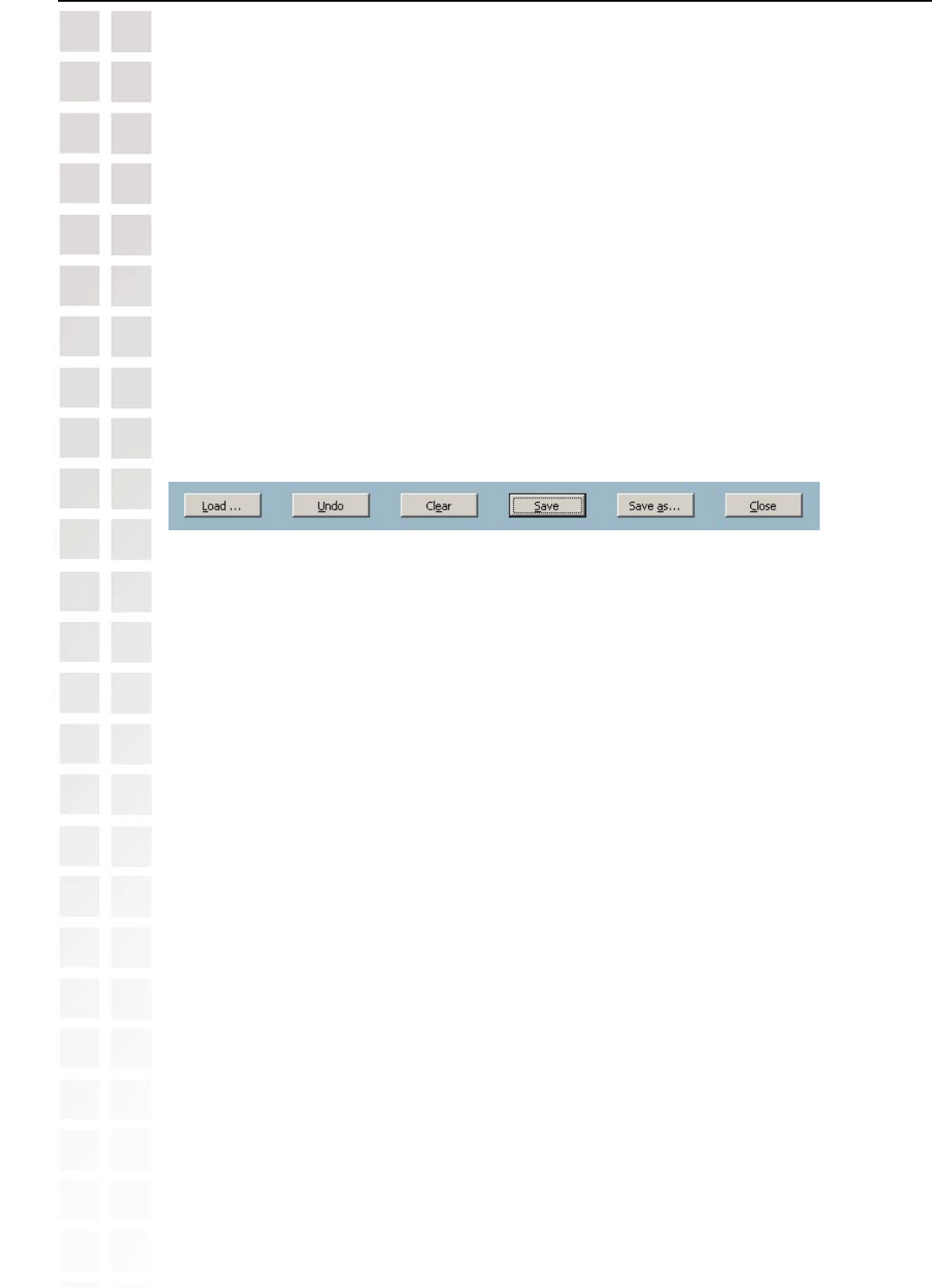
107
DCS-6620 User’s Manual
D-Link Systems, Inc.
Using IP surveillance Software
Scheduling (continued)
The Schedule Scheme operations
There are six related buttons. “Load…”, “Undo”, “Clear”, “Save”, “Save as…” and
“Close” for handling the schedule schemes. These operations are shown in the
figure below.
Undo
Click on this button to undo all changes for the current schedule since the last
save.
Close
Click on this button to close the scheduler.
Load...
This button allows you to load pre-edited schedules from the scheduling
directory for the selected video channel. Note that you should save the schedule
you are currently working on before loading a new one. Otherwise, the current
changes will be lost.
Clear
This button will clear all changes in the current schedule of the selected video
channel.
Save
This button is used for saving changes to the current schedule.
Save As...
This button is used to save the current schedule as another file name instead
of the default name.
There are three modes in the secondary schedule: Disable, Event mode, and Continuous
mode. If event mode is selected in the secondary schedule, the camera will record whenever an
event is triggered. If continuous mode is selected, the camera will begin recording continuously
after scheduling settings are saved. These two modes are the same as the primary schedule.
Please refer to the previous section for more detail.


















