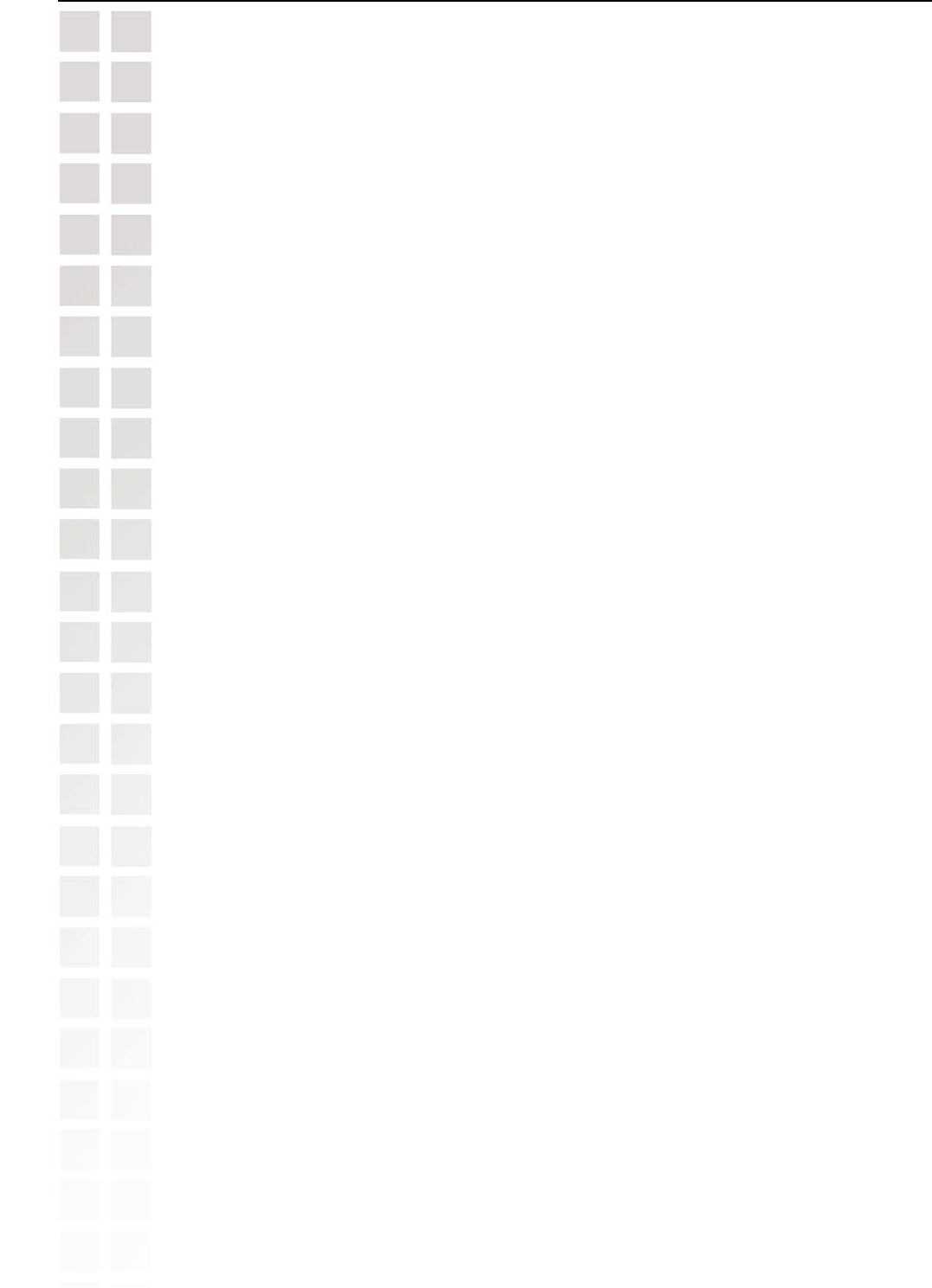
88
DCS-6620 User’s Manual
D-Link Systems, Inc.
Using IP surveillance Software
This section depicts, in detail, how to manipulate the monitor tool.
Using the Monitor Program
Connection of the DCS-6620
Channel:
Once you have the privilege to connect to the DCS-6620, the cameras will automatically appear
in the video area in the order they are connected. Once you have set up the camera in the
video channel, the color of the channel number will turn blue, indicating that the camera has
been added to IP surveillance. If you do not set up the camera for the video channel, the color
of the channel number will be gray.
There is a unique light signal associated with each channel number. It indicates the status of
the dedicated video channel, which is depicted as follows:
Off
The video channel is not connected with any DCS-6620 yet.
Green
The green light means the DCS-6620 associated with this channel number is
connected, and the video is monitored in the video area.
Red
The red light indicates the video from this channel is recording into the video
database. In this mode, you don’t have to drag and drop the channel to the video
area. This means that this application software supports real-time recording
with and without real-time monitoring for the dedicated video channel.
Blink
With the motion detection mechanism set in the DCS-6620, the light of the
corresponding channel will blink once the motion event is triggered.
Monitor Program (continued)


















