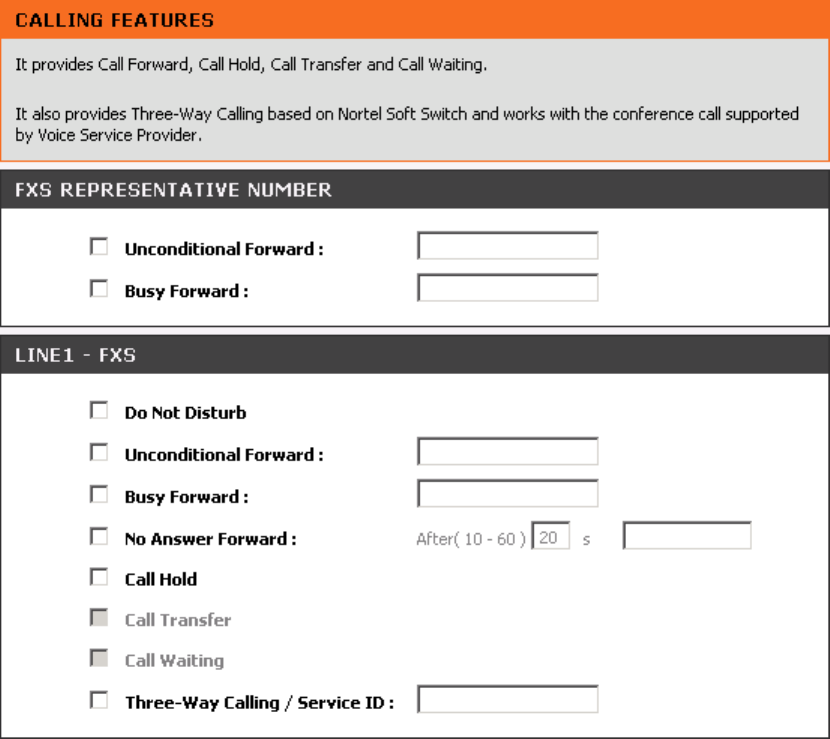
DVG-G5402SP User’s Manual ADVANCED
D-Link Systems, Inc.
35
3-2-1-3 Calling Features
ADVANCED → VoIP → Calling Features
Do Not Disturb: Check the box to reject (busy tone played) incoming calls.
Unconditional Forward: Check the box to forward incoming calls to the assigned “Forwarding
Number” automatically. If configured forwarding to FXO it only makes FXO hook off, but not making
FXO dial out.
Busy Forward: Check the box to forward incoming calls to the “Forward incoming Number” when the
line is busy.
No Answer Forward: Check the box to forward incoming calls to the “Forward incoming Number” after
ringing timeout (configurable from 10 to 60 seconds) expires.
Call Hold: Check the box to hold the call on the specific FXS port.
Note: Call Transfer or Call Waiting can only be activated when Call Hold is checked..
Call Transfer: Check the box to transfer the call to another destination (FXS port only).
Call Waiting: Check the box to accept incoming call while talking (FXS port only).


















