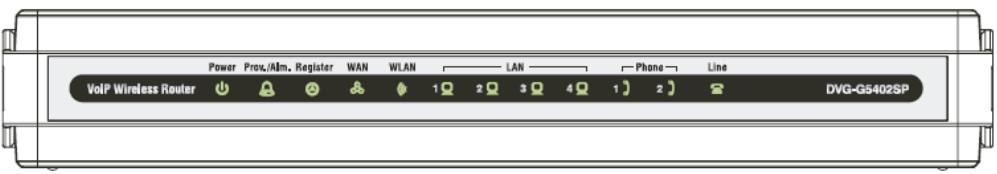
DVG-G5402SP User’s Manual Telephone Interface Description
D-Link Systems, Inc.
5
1-2 Hardware Description
Front Panel
Power: Power LED. A steady light indicates a proper connection to a power source.
Prov./Alm.: A blinking light indicates the VoIP Router is attempting to connect with the Provisioning
server. Once the service connects, the LED will turn off. The LED will light solid if the self-test or boot-up
fails.
Register: The Register LED will turn on when the VoIP Router is connected to a VoIP service provider.
The LED will turn off if not connected to a service provider.
WAN: When a connection is established the 10 or 100 LED will light up solid. The LED will blink to
indicate
WLAN: A steady light indicates a wireless connection. A blinking light indicates that the VoIP Router is
receiving/transmitting from/to the wireless network.
LAN: When a connection is established the 10 or 100 LED (bottom) will light up solid on the appropriate
port. The LEDs will blink to indicate activity. If the 10 or 100 LED does not light up when a cable is
connected, verify the cable connections and make sure your devices are powered on.
Phone: This LED displays the VoIP status and Hook/Ringing activity on the phone port that is used to
connect your normal telephone(s). If a phone connected to a phone port is off the hook or in use, this
LED will light solid. When a phone is ringing, the indicator will blink.
Line: Light on means the line is in use (off-hook), and vice versa.


















