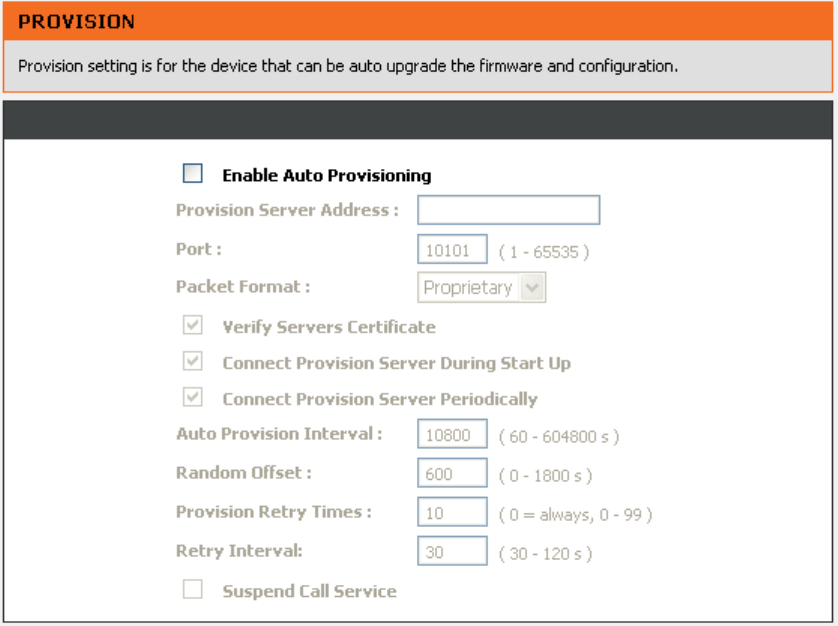
DVG-G5402SP User’s Manual MAINTENANCE
D-Link Systems, Inc.
78
3-3-7 Provision
Provisioning is a function that automatically updates your VoIP Router’s configuration by using a TFTP,
FTP, or HTTP server located on the Internet. If you have access to such service, you will need to know
the URL or IP address of the Provisioning Server.
Note: Fill in the parameters needed by your VoIP Service Provider. Please check with your VoIP
Service Provider about the availability of these services.
MAINTENANCE → Provision
Enable Auto Provisioning: Check the box to start provisioning.
Provision Server Address: Enter the Provisioning Server’s IP address or URL required by your VoIP
Service Provider.
Port: Enter the Provisioning Server’s listening port.
Packet Format: Use the drop-down menu to choose the packet transmitting format required by your
VoIP Service Provider.
Verify Servers Certificate: It is used for Provision Server certification while HTTPS packet format is in
use.
Connect Provision Server During Start Up: Check the box to connect to Provisioning Server when
the VoIP Router is powered on or rebooted.
Connect Provision Server Periodically: Check the box to connect to Provisioning Server periodically.
Auto Provision Interval: Enter the time for auto provisioning.
Random Offset: Enter the offset of the time for auto provisioning.


















