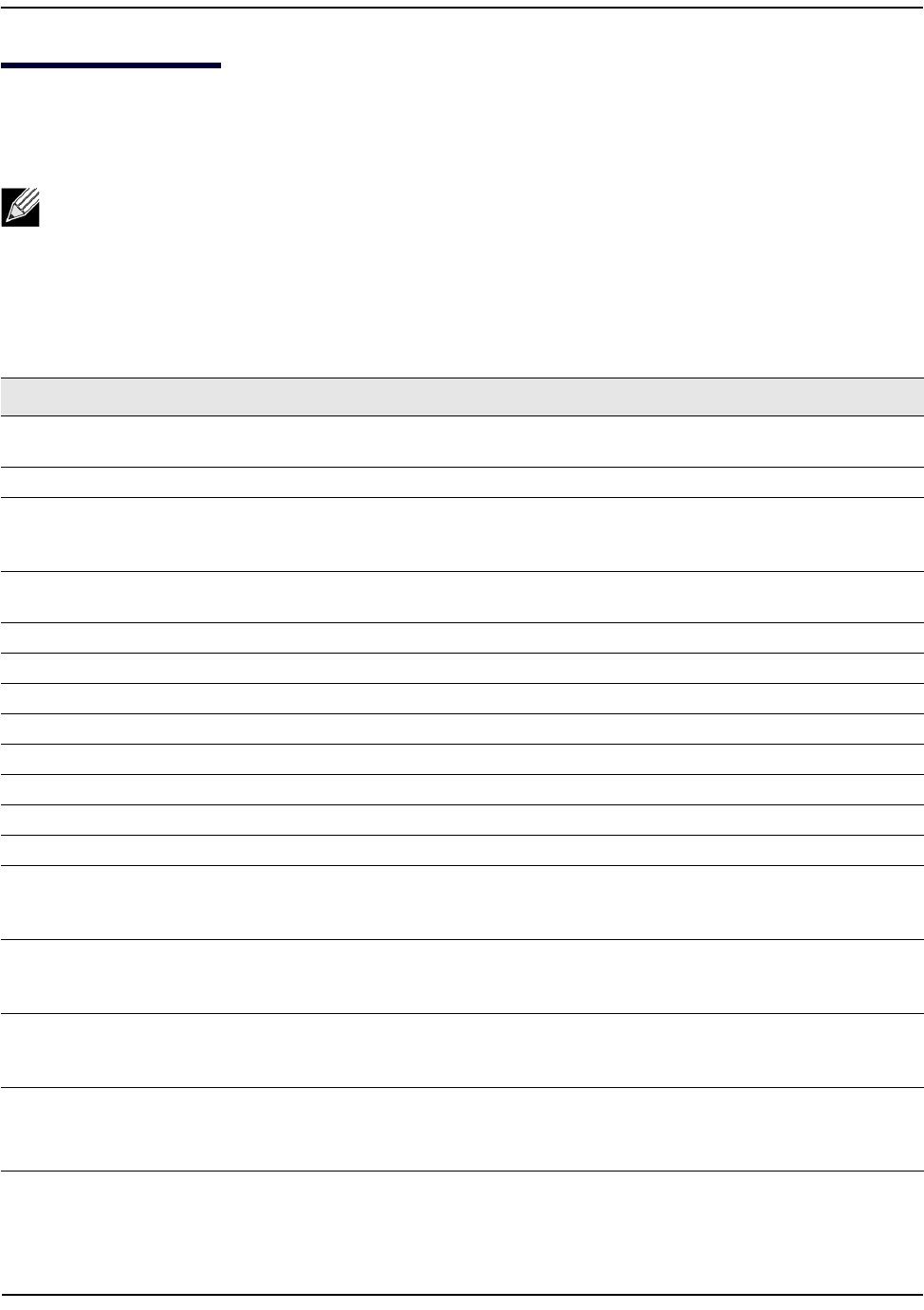
Ethernet Settings
D-Link Unified Wired and Wireless Access System
November 7, 2011 Page 25
D-Link UAP CLI Command Reference
Ethernet Settings
Use the commands in this section to view and set values for the Ethernet (wired) interface.
Note: Before configuring this feature, make sure you are familiar with the names of the interfaces as
described in “Interface Naming Conventions” on page 20. The interface name you reference in a
command determines whether a setting applies to a wired or wireless interface, the Internal network,
or to radio “one” or radio “two”
Table 7: Ethernet Settings Commands
Action Command
Get a summary view of internal
interfaces
get bss
Get the DNS host name for the AP.
get host id
Set the DNS host name for the AP.
set host id host_name
Example:
set host id vicky-ap
Get current settings for the Ethernet
(wired) internal interface.
get management
Set the management VLAN ID.
set management vlan-id 1-4096
View untagged VLAN information.
get untagged-vlan
Enable the untagged VLAN.
set untagged-vlan status up
Disable the untagged VLAN.
set untagged-vlan status down
Set the untagged VLAN ID.
set untagged-vlan vlan-id 1-4096
View the connection type.
get management dhcp-status
Use DHCP as the connection type.
set management dhcp-status up
Use a static IP as the connection type.
set management dhcp-status down
Set the static IP address.
set management static-ip ip_address
Example:
set management static-ip 10.10.12.221
Set a subnet mask.
set management static-mask netmask
Example:
set management static-mask 255.255.255.0
Set the default gateway.
set static-ip-route gateway ip_address
Example:
set static-ip-route gateway 10.10.12.1
View the DNS name server mode:
Dynamic — up
Manual — down
get host dns-via-dhcp


















