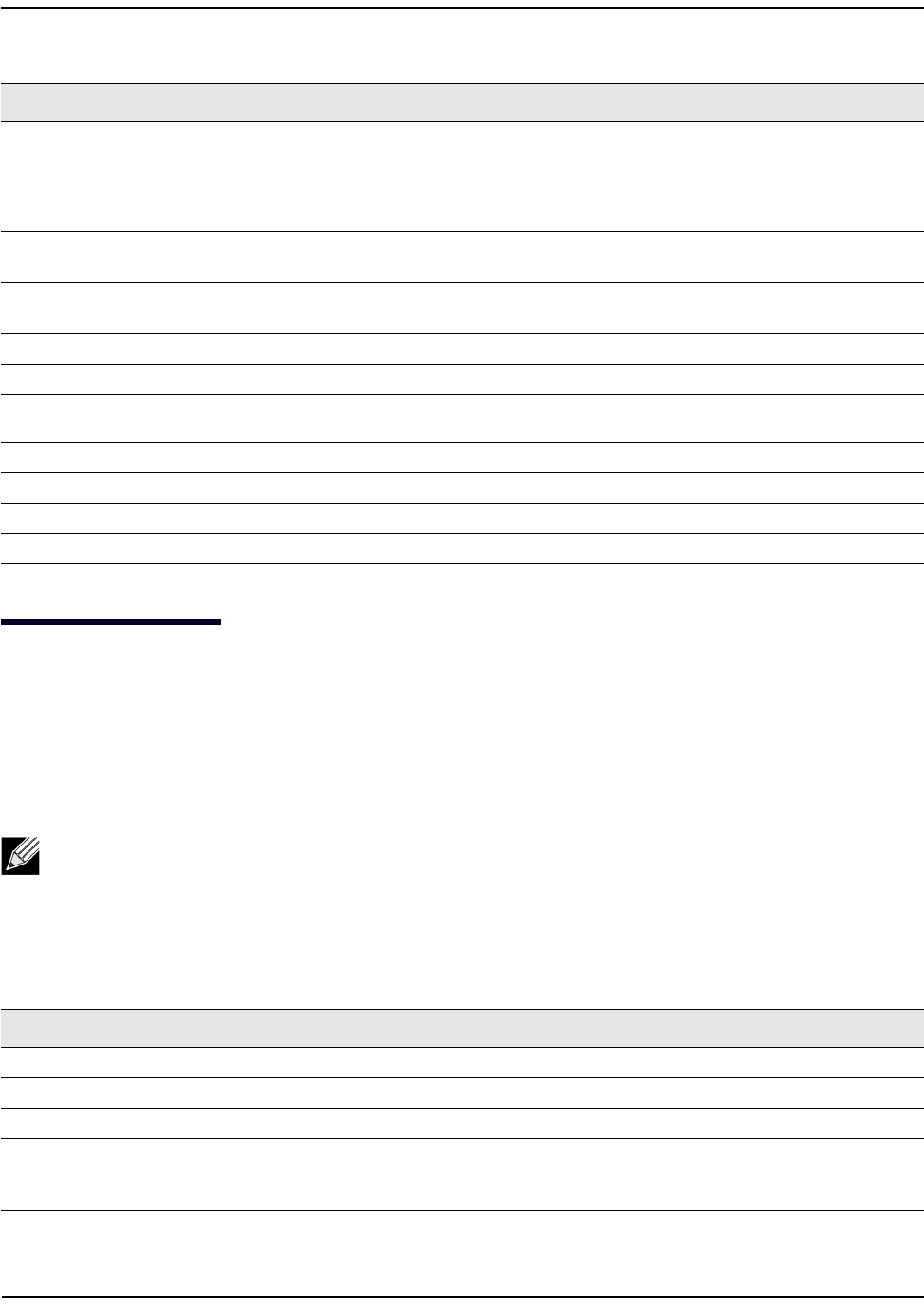
Rogue APs Traps and Email Alerts
D-Link Unified Wired and Wireless Access System
November 7, 2011 Page 30
D-Link UAP CLI Command Reference
Rogue APs Traps and Email Alerts
The AP can detect and log rogue APs. The list of rogue APs can be stored as syslog messages and can be emailed
to a designated address. They can also be stored as SNMP traps.
You can also configure the AP to send email alerts upon other syslog messages, if their severity level meets a
configured threshold.
Table 13 shows the commands you use to create and enable schedule profiles.
Configure a radio and a VAP to use a scheduler
profile.
set radio radio-instance scheduler-profile-name
profile-name
set vap vap-instance scheduler-profile-name profile-
name
Enable or disable the scheduler administrative
mode.
set scheduler-config mode {up | down}
Remove all profiles or a specified profile from the
scheduler profile list and delete all its rules.
remove scheduler-profile-list {all | profile-name}
Remove all profiles.
remove scheduler-profile-list
Remove a specified profile.
remove scheduler-profile-list profile-name
Remove a rule from a specified profile.
remove scheduler-profile-list profile-name with
rule=1
View the scheduler configuration.
get scheduler-config
Display the contents of all the profiles.
get scheduler-profile
Display the radio operational mode.
get radio radio-instance operational-mode
Display the VAP operational mode.
get radio vap-instance operational-mode
Note: The Rogue AP logging and email alert features are operational only when the AP is in
standalone mode. They are disabled when the AP is managed.
Table 13: Rogue APs and Email Alerts
Action Command
Configure an smtp-server.
set email-alert smtp-server server-address
Configure a server with the below parameters.
set email-alert server-security {open | TLSv1}
Configure SMTP server port.
set email-alert server-port port
Configure SMTP server user name as an
alphanumeric string up to 64 characters. This is
used when the security is TLSv1.
email-alert server-username username
Table 12: Radio and VAP Scheduler
Action Command


















