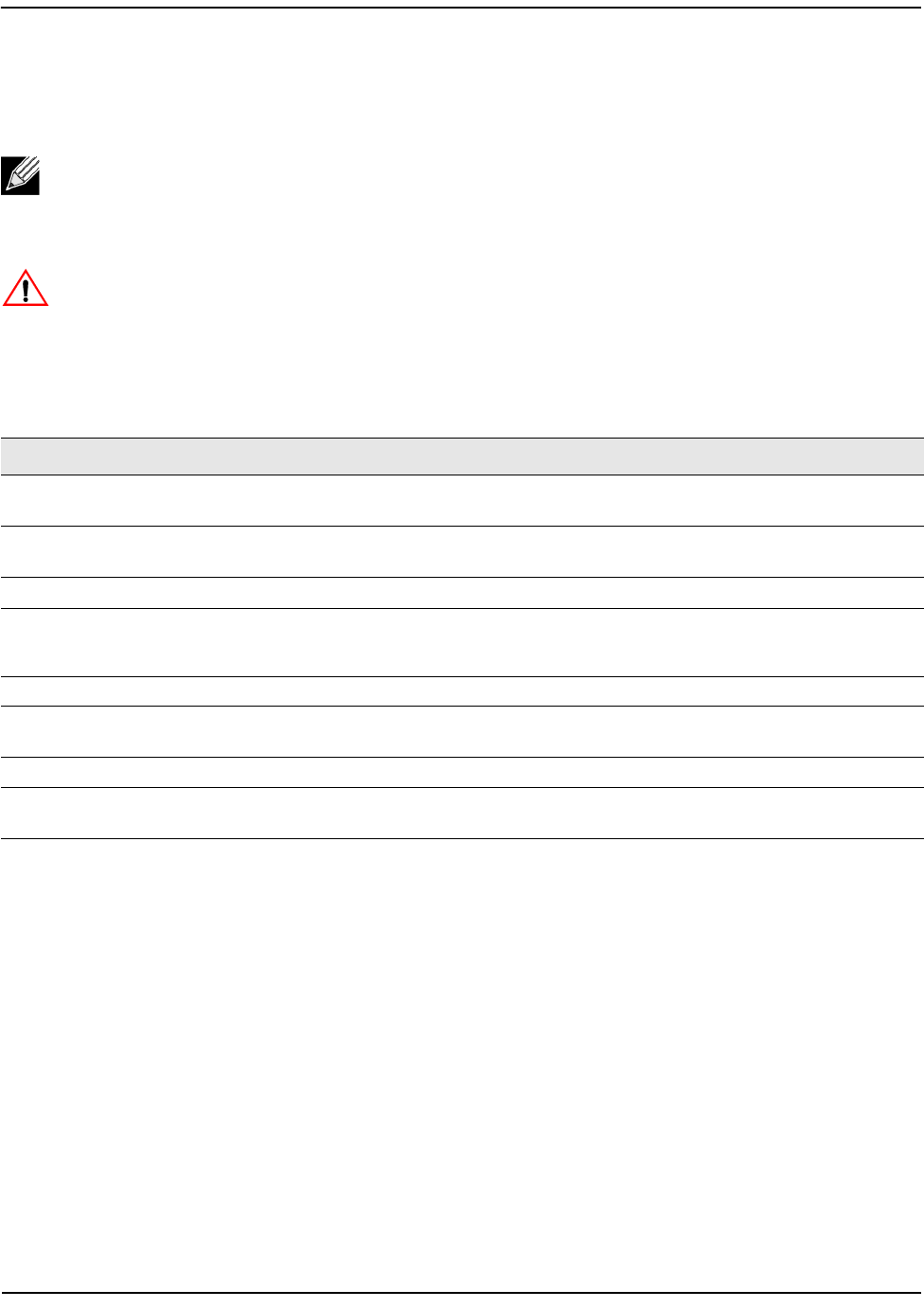
About This Document
D-Link Unified Wired and Wireless Access System
November 7, 2011 Page 8
D-Link UAP CLI Command Reference
Document Conventions
This section describes the conventions this document uses.
This guide uses the typographical conventions described in Table 1.
Additional Documentation
The following documentation provides additional information about D-Link DWS-4000 Series software:
•The D-Link DWS-4000 Series Administrator’s Guide describes the Web-based graphical user interface (GUI)
for managing, monitoring, and configuring the switch. The Administrator’s Guide also contains step-by-
step configuration examples for several features.
•The D-Link DWS-4000 Series Wired Configuration Guide contains a variety of configuration examples that
show how to configure the wired features on the switch.
• Release notes for this DWS-4000 Series product detail the platform-specific functionality of the software
packages, including issues and workarounds.
Note: A note provides more information about a feature or technology.
Caution! A caution provides information about critical aspects of the configuration, combinations of
settings, events, or procedures that can adversely affect network connectivity, security, and so on.
Table 1: Typographical Conventions
Symbol Description Example
Bold Click Apply to save your settings. Menu titles, page names, and
button names
Blue Text Hyperlinked text. See “About This Document” on
page 7.
courier font
Command or command-line text
show network
italic courier font Variable value. You must replace the italicized
text with an appropriate value, which might be a
name or number.
value
[] square brackets
Optional parameter. [value]
{} curly braces Required parameter values. You must select a
parameter from the list or range of choices.
{choice1 | choice2}
| Vertical bar Separates the mutually exclusive choices.
choice1 | choice2
[{}] Braces within
square brackets
Optional parameter values. Indicates a choice within
an optional element.
[{choice1 | choice2}]


















