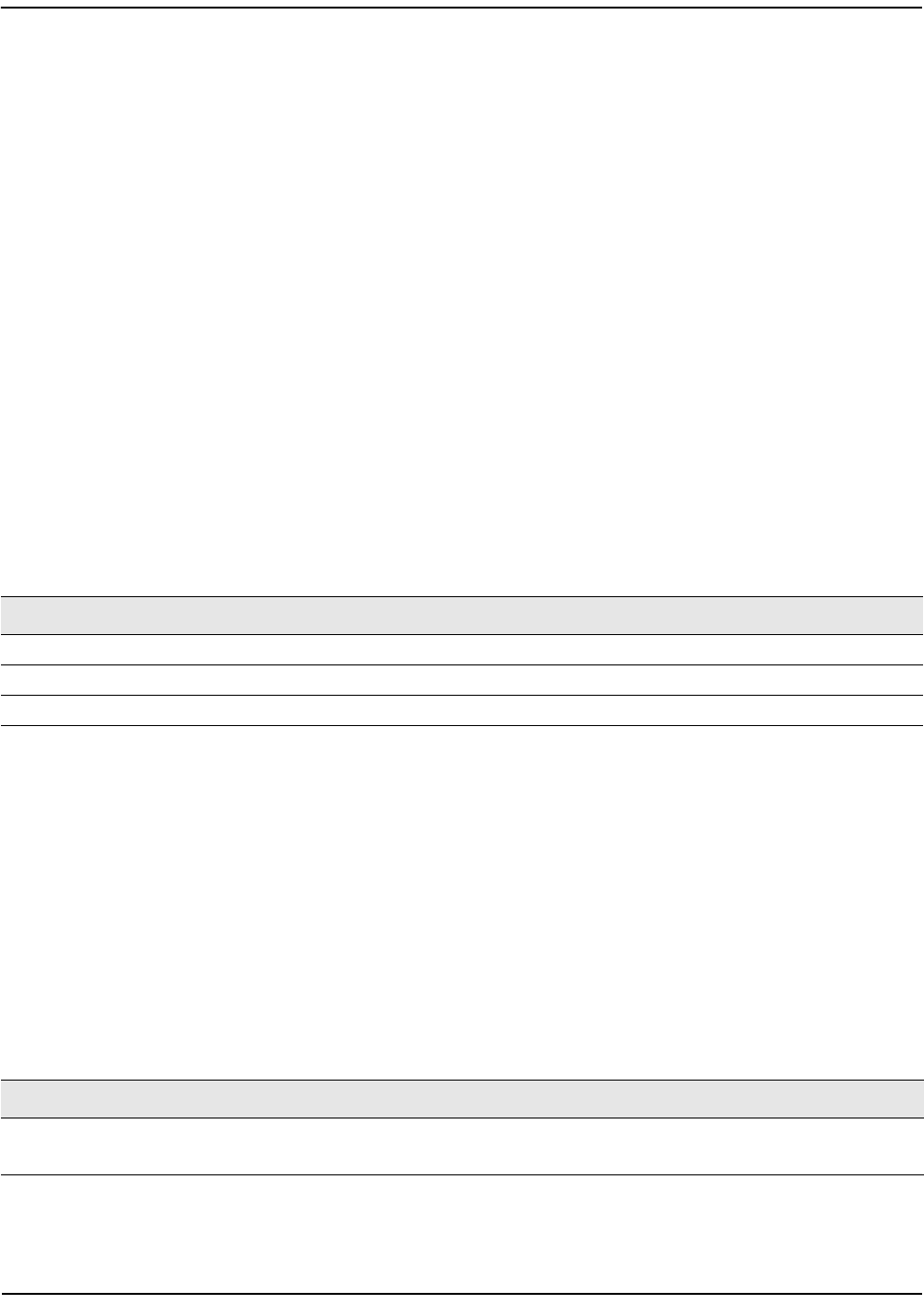
CLI Classes and Properties Reference
D-Link Unified Wired and Wireless Access System
November 7, 2011 Page 32
D-Link UAP CLI Command Reference
Section 6: CLI Classes and Properties Reference
Configuration information for the D-Link Access Point is represented as a set of classes and objects. The
following is a general introduction to the CLI classes and properties.
Different kinds of information uses different classes. For example, information about a network interface is
represented by the “interface” class, while information about an NTP client is represented by the “ntp” class.
Depending on the type of class, there can be multiple instances of a class. For example, there is one instance
of the “interface” class for each network interface the AP offers (Ethernet, radio, and so on), while there is just
a singleton instance of the “ntp” class, since an AP needs only a single NTP client. Some classes require their
instances to have names to differentiate between them; these are called named classes. For example, one
interface might have a name of
eth0 to indicate that it is an Ethernet interface, whereas another interface
could have a name of
wlan0 to indicate it is a wireless LAN (WLAN) interface. Instances of singleton classes do
not have names, since they have only a single instance. Classes that can have multiple instances but do not
have a name are called anonymous classes. Together, singleton and anonymous classes are called unnamed
classes. Some classes require their instances to have names, but the multiple instances can have the same
name to indicate that they are part of the same group. These are called group classes.
Each class defines a set of properties that describe the actual information associated with a class. Each instance
of a class has a value for each property that contains the information. For example, the interface class has
properties such as “ip” and “mask.” For one instance, the
ip property might have a value of 192.168.1.10 while
the
mask property has a value of 255.255.255.0; another instance might have an ip property with a value of
10.0.0.1 and
mask property with a value of 255.0.0.0. To view the IP address and mask for a specific interface,
you must identify the instance in the command.
The following table is a comprehensive list of all classes and their properties. Some of the commands allow you
to view or configure settings that are not available from the Web interface. Use
get or set to build commands
based on the class and property. If the class is a named class, you must include the name. For example, interface
is a named class.
Table 14: CLI Class Instances
has name? \ # of instances? one multiple
no singleton anonymous
yes — unique n/a unique named
yes — non-unique n/a group named
Table 15: D-Link Access Point CLI Classes and Properties
Class Property
acl acl-type
rule-count


















