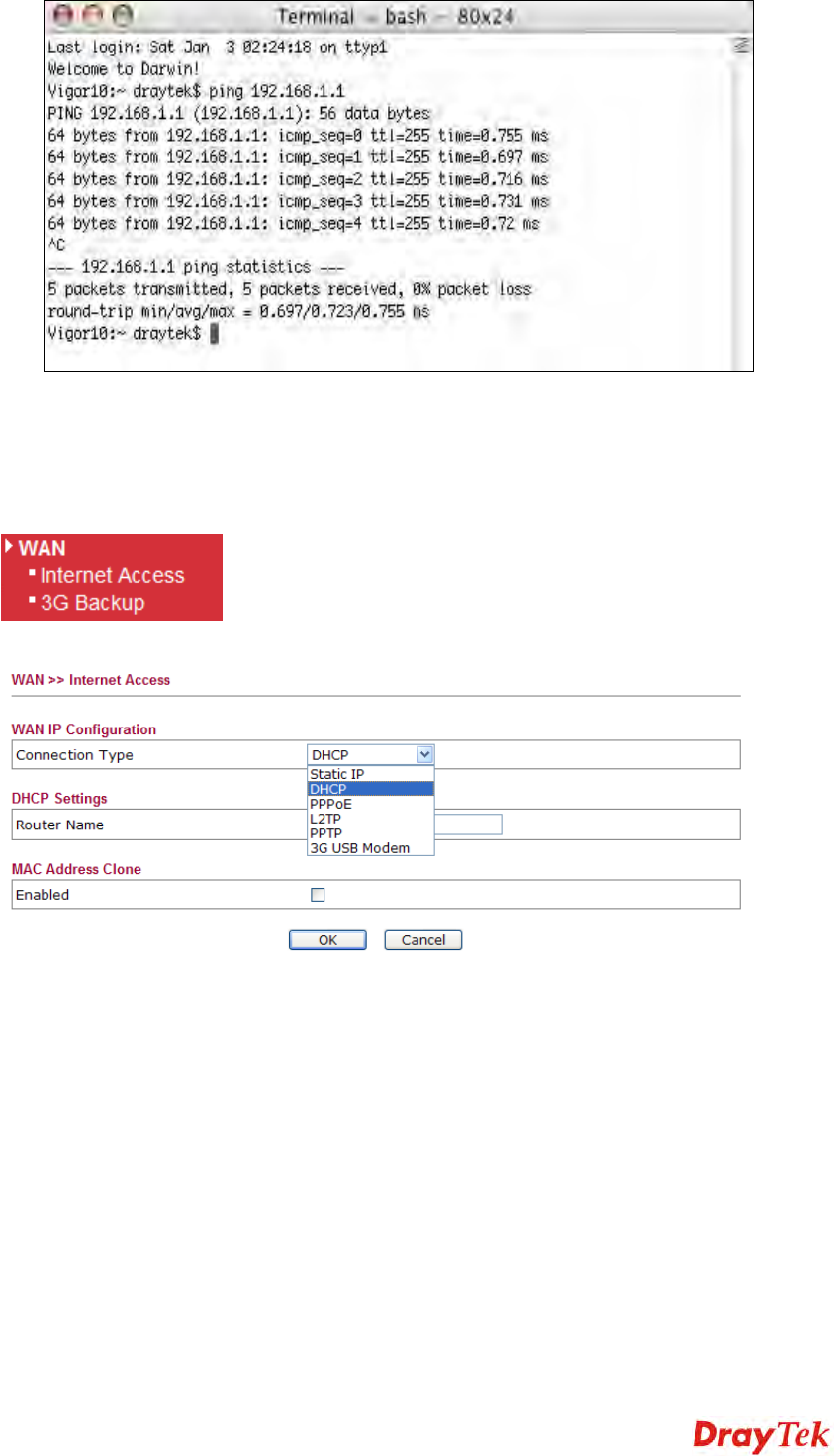
VigorFly 200 Series User’s Guide
131
5
5
.
.
4
4
C
C
h
h
e
e
c
c
k
k
i
i
n
n
g
g
I
I
f
f
t
t
h
h
e
e
I
I
S
S
P
P
S
S
e
e
t
t
t
t
i
i
n
n
g
g
s
s
a
a
r
r
e
e
O
O
K
K
o
o
r
r
N
N
o
o
t
t
Open WAN>>Internet Access page and then check whether the ISP settings are set correctly.
Use the Connection Type drop down list to choose Static IP/DHCP/PPPoE/PPTP/L2TP for
reviewing the settings that you configured previously.


















