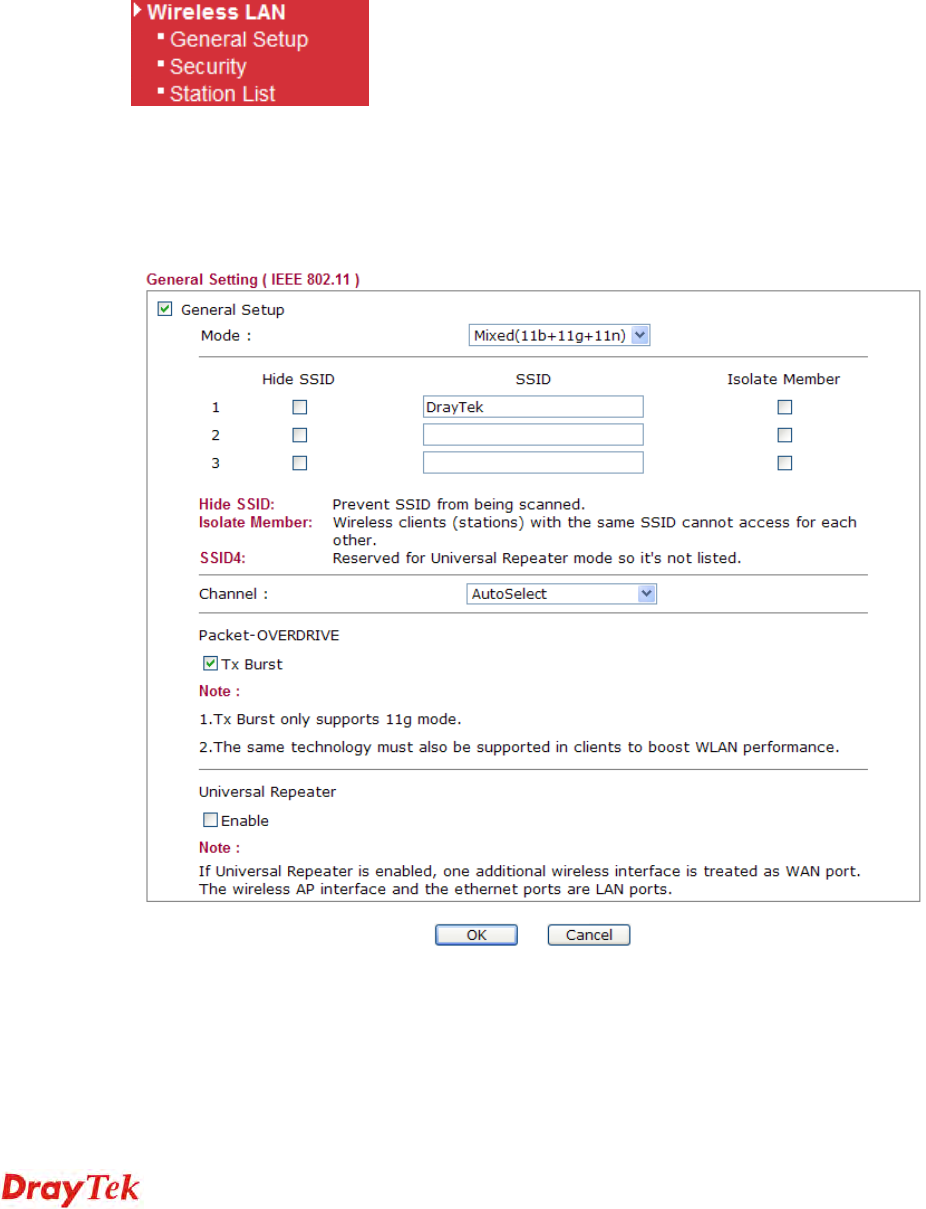
VigorFly 200 Series User’s Guide
46
In WPA-Personal, a pre-defined key is used for encryption during data transmission. WPA
applies Temporal Key Integrity Protocol (TKIP) for data encryption while WPA2 applies AES.
The WPA-Enterprise combines not only encryption but also authentication.
Since WEP has been proved vulnerable, you may consider using WPA for the most secure
connection. You should select the appropriate security mechanism according to your needs.
No matter which security suite you select, they all will enhance the over-the-air data
protection and /or privacy on your wireless network. The Vigor wireless router is very flexible
and can support multiple secure connections with both WEP and WPA at the same time.
Below shows the menu items for Wireless LAN.
3
3
.
.
5
5
.
.
2
2
G
G
e
e
n
n
e
e
r
r
a
a
l
l
S
S
e
e
t
t
u
u
p
p
By clicking the General Setup, a new web page will appear so that you could configure the
SSID and the wireless channel.
Please refer to the following figure for more information.
Enable Wireless LAN
Check the box to enable wireless function.
Mode
At present, the router can connect to Mixed (11b+11g), 11g
Only, 11b Only, 11n Only and Mixed (11b+11g+11n)
stations simultaneously. Simply choose Mix
(11b+11g+11n) mode.


















