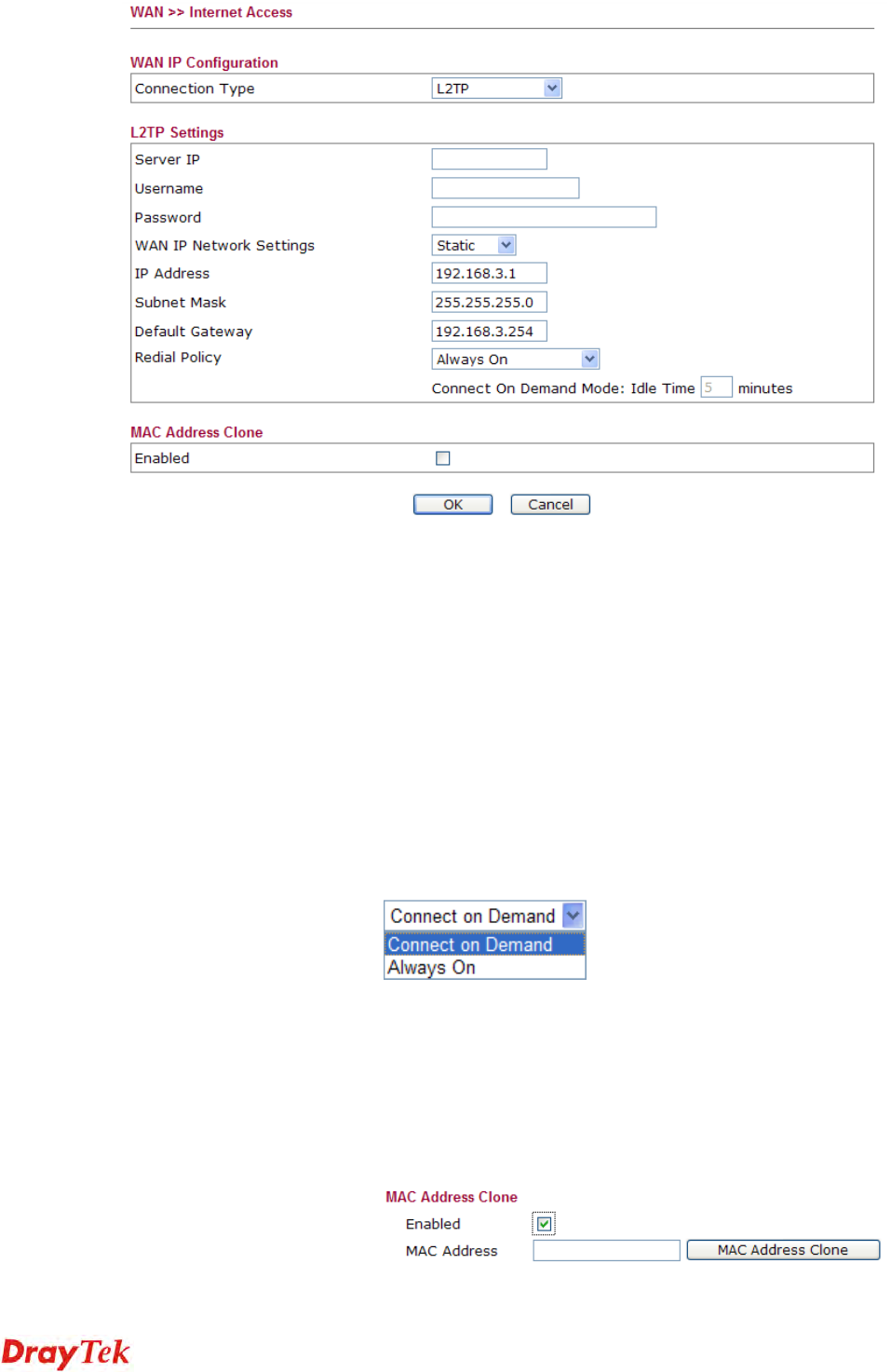
VigorFly 200 Series User’s Guide
72
Server IP
Type in the IP address of the PPTP/L2TP server.
User Name
Type in the username provided by ISP in this field.
Password
Type in the password provided by ISP in this field.
Address Mode
You can choose Static IP or DHCP as WAN IP network
setting.
IP Address
Type the IP address if you choose Static IP as the WAN IP
network setting.
Subnet Mask
Type the subnet mask if you chose Static IP as the WAN IP.
Default Gateway
Type the gateway address for this router.
Redial Policy
If you want to connect to Internet all the time, you can
choose Always On. Otherwise, choose Connect on
Demand.
Idle Time - Set the timeout for breaking down the Internet
after passing through the time without any action. When you
choose Connect on Demand, you have to type value here.
MAC Address Clone
MAC Address Clone is available when the box of Enable is
checked. The router will detect the MAC address
automatically. The result will be displayed in the field of
MAC Address.


















