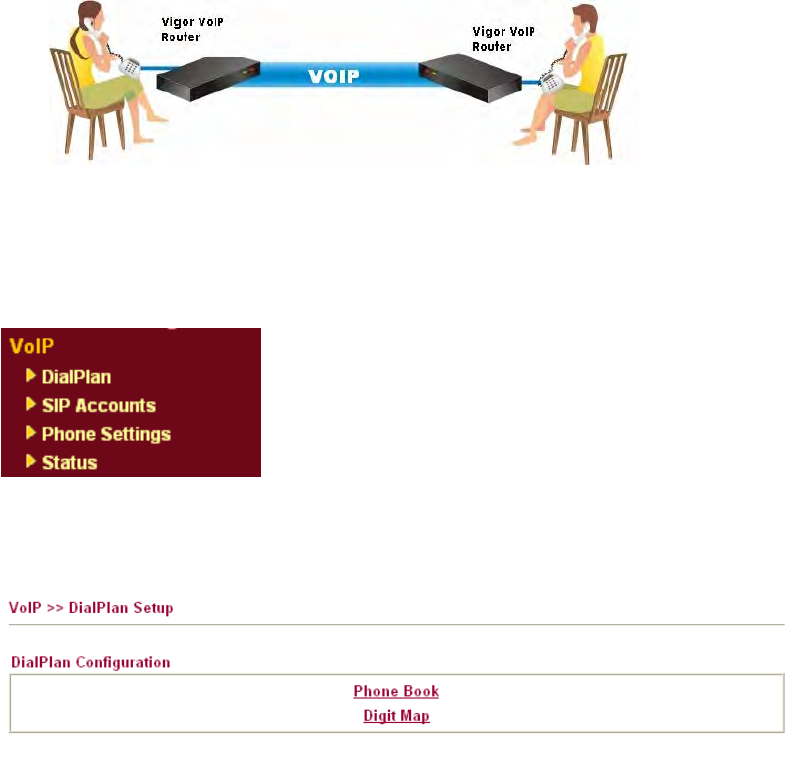
Vigor2910 Series User’s Guide
124
only have to using dial plan or directly dial your friend’s account name if you are
with the same SIP Registrar. Please refer to the section 4.5.1.
z Peer-to-Peer
Before calling, you have to know your friend’s IP Address. The Vigor VoIP Routers
will build connection between each other. Please refer to the section 4.5.2.
Our Vigor V models firstly apply efficient codecs designed to make the best use of
available bandwidth, but Vigor V models also equip with automatic QoS assurance.
QoS Assurance assists to assign high priority to voice traffic via Internet. You will
always have the required inbound and outbound bandwidth that is prioritized
exclusively for Voice traffic over Internet but you just get your data a little slower and
it is tolerable for data traffic.
3
3
.
.
1
1
0
0
.
.
1
1
D
D
i
i
a
a
l
l
P
P
l
l
a
a
n
n
This page allows you to set phone book and digit map for the VoIP function. Click the
Phone Book and Digit Map links on the page to access into next pages for dialplan settings.
P
P
h
h
o
o
n
n
e
e
B
B
o
o
o
o
k
k
In this section, you can set your VoIP contacts in the “phonebook”. It can help you to make
calls quickly and easily by using “speed-dial” Phone Number. There are total 60 index
entries in the phonebook for you to store all your friends and family members’ SIP addresses.
Loop through and Backup Phone Number will be displayed if you are using Vigor
2910VGi for setting the phone book.


















