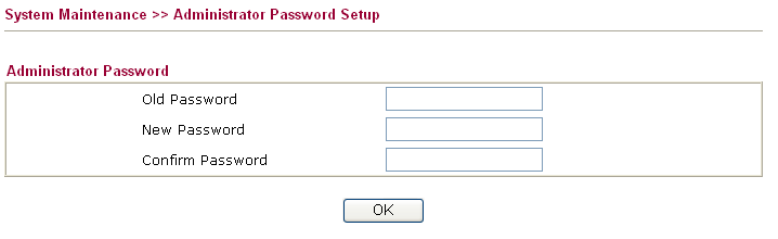
Vigor2910 Series User’s Guide
172
VigorACS}:8080/ACSServer/services/ACSServlet
If the connected CPE does not need to be authenticated
please set URL as the following:
http://{IP address of
VigorACS}:8080/ACSServer/services/UnAuthACSServ
let
Username/Password Type username and password for ACS Server for
authentication. For example, if you want to use such CPE
with VigorACS, you can type as the following:
Username: acs
Password: password
Periodic Inform Settings Disable – The system will not send inform message to
ACS server.
Enable – The system will send inform message to ACS
server periodically (with the time set in the box of
interval time).
3
3
.
.
1
1
4
4
.
.
3
3
A
A
d
d
m
m
i
i
n
n
i
i
s
s
t
t
r
r
a
a
t
t
o
o
r
r
P
P
a
a
s
s
s
s
w
w
o
o
r
r
d
d
This page allows you to set new password.
Old Password Type in the old password. The factory default setting for
password is blank.
New Password Type in new password in this filed.
Confirm New Password Type in the new password again.
When you click OK, the login window will appear. Please use the new password to access
into the web configurator again.
3
3
.
.
1
1
4
4
.
.
4
4
C
C
o
o
n
n
f
f
i
i
g
g
u
u
r
r
a
a
t
t
i
i
o
o
n
n
B
B
a
a
c
c
k
k
u
u
p
p
B
B
a
a
c
c
k
k
u
u
p
p
t
t
h
h
e
e
C
C
o
o
n
n
f
f
i
i
g
g
u
u
r
r
a
a
t
t
i
i
o
o
n
n
Follow the steps below to backup your configuration.
1. Go to System Maintenance >> Configuration Backup. The following windows will
be popped-up, as shown below.


















