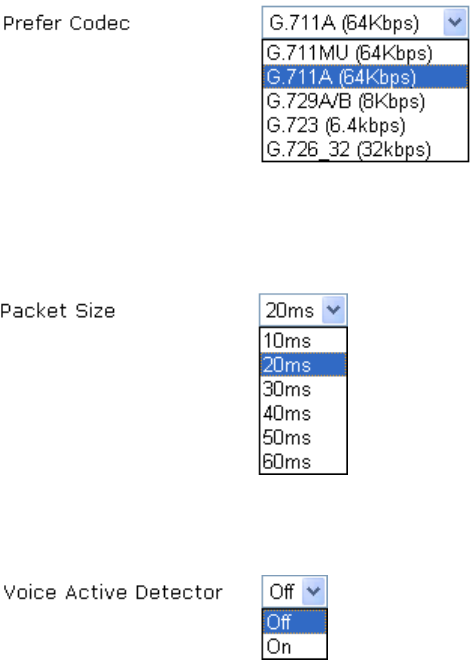
Vigor2910 Series User’s Guide
134
profiles. Refer to section 3.10.1 DialPlan – Phone Book for
detailed configuration.
Call Waiting Check this box to invoke this function. A notice sound will
appear to tell the user new phone call is waiting for your
response. Click hook flash to pick up the waiting phone call.
Call Transfer Check this box to invoke this function. Click hook flash to
initiate another phone call. When the phone call connection
succeeds, hang up the phone. The other two sides can
communicate, then.
Prefer Codec Select one of five codecs as the default for your VoIP calls.
The codec used for each call will be negotiated with the peer
party before each session, and so may not be your default
choice. The default codec is G.729A/B; it occupies little
bandwidth while maintaining good voice quality.
If your upstream speed is only 64Kbps, do not use G.711
codec. It is better for you to have at least 256Kbps upstream if
you would like to use G.711.
Single Codec – If the box is checked, only the selected Codec
will be applied.
Packet Size-The amount of data contained in a single packet.
The default value is 20 ms, which means the data packet will
contain 20 ms voice information.
Voice Active Detector - This function can detect if the voice
on both sides is active or not. If not, the router will do
something to save the bandwidth for other using. Click On to
invoke this function; click off to close the function.
Default SIP Account You can set SIP accounts (up to six groups) on SIP Account
page. Use the drop down list to choose one of the profile
names for the accounts as the default one for this phone
setting.
Play dial tone only when account registered - Check this
box to invoke the function.
Default Call Route It determines the default direction for the call route of the
router.
To ISDN (for VoIP) - The router is set by using ISDN call.


















