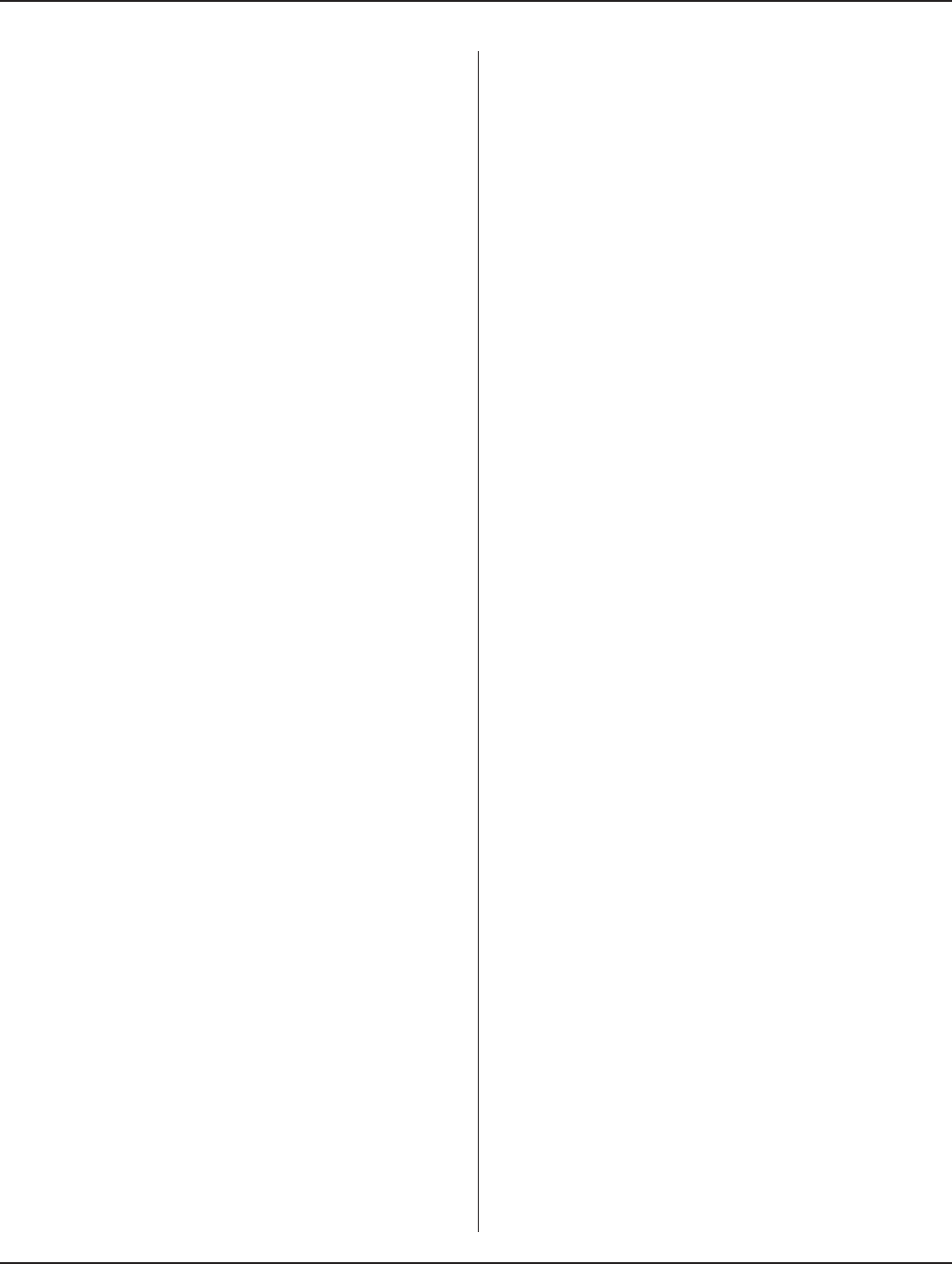
Page 19
Section 4 – Controls and Connections
Dukane Manual Part No. 403-583-00
Pin 7 (Status Output Common)
Pin 7 is connected to chassis ground. The non-isolated
NPN status output signals can drive isolated PNP inputs
on the automation control system.
Pin 8 (System Ready Status Output)
This status output signal will activate only when the system
is ready to activate ultrasound or begin a weld cycle.
Pin 8 is a digital active low status output that activates
when a weld processing cycle is completed and the welding
process control system is ready to start the next welding
cycle. This output will be an open circuit when the welding
process controller determines that the next welding cycle
cannot be started. This includes system faults or E-Stop
active, but not a process fault like Overload.
Pin 9 (Power Signal Monitor Output)
Pin 9 is an analog output signal proportional to the true
RMS ultrasound power output level. This signal is scaled
so 1mV = 1 Watt.
Pin 10 (Power Signal Monitor Common)
Pin 10 is a signal ground (non-isolated chassis ground) for
the Analog Power output signal on Pin 9.
Pin 11 (Fault Reset Input)
Pin 11 is an isolated input control signal that will reset
any output faults when it is activated. It can be used
by the automation control system to simplify PLC
programming.
Pin 12 (U/S Activate/Cycle Start Input)
Pin 12 is used to activate the generator ultrasound output.
Activating this isolated control input will switch the
ultrasound output ON, and deactivating this signal will
switch ultrasound OFF.
Pin 13 (Isolated Input Common)
[Electrically connected to Pin 5 on MPC I/O connector if
MPC Interface option is installed.]
Pin 13 is electrically isolated from chassis ground. Using
sourcing (PNP) output drivers, this common line would be
connected to the automation system power supply common.
Using sinking (NPN) output drivers, this common line
would be connected to the automation system positive
supply
output. See Figure A-1 in Appendix A for E-Stop
circuit wiring examples.
Conguration Port Connector
This connector - E in Figure 3-3 - is a DB-9M
(standard D-subminiature nine circuit, male)
typically used for RS-232 serial communications.
This serial port (DTE) connects to a serial port (DCE)
on a computer via a standard 9-pin serial cable. If the
computer does not have a serial port, you may use a
USB-to-serial conversion cable.
This port is used for eld updates to the generator
rmware, without removing the enclosure cover.
This port can also be used with a software application
running on a Windows PC to modify the factory
default system settings and hardware congurations.
Contact your local sales representative for software
availability information and access to documentation
that will allow you to make use of the conguration
port features.


















