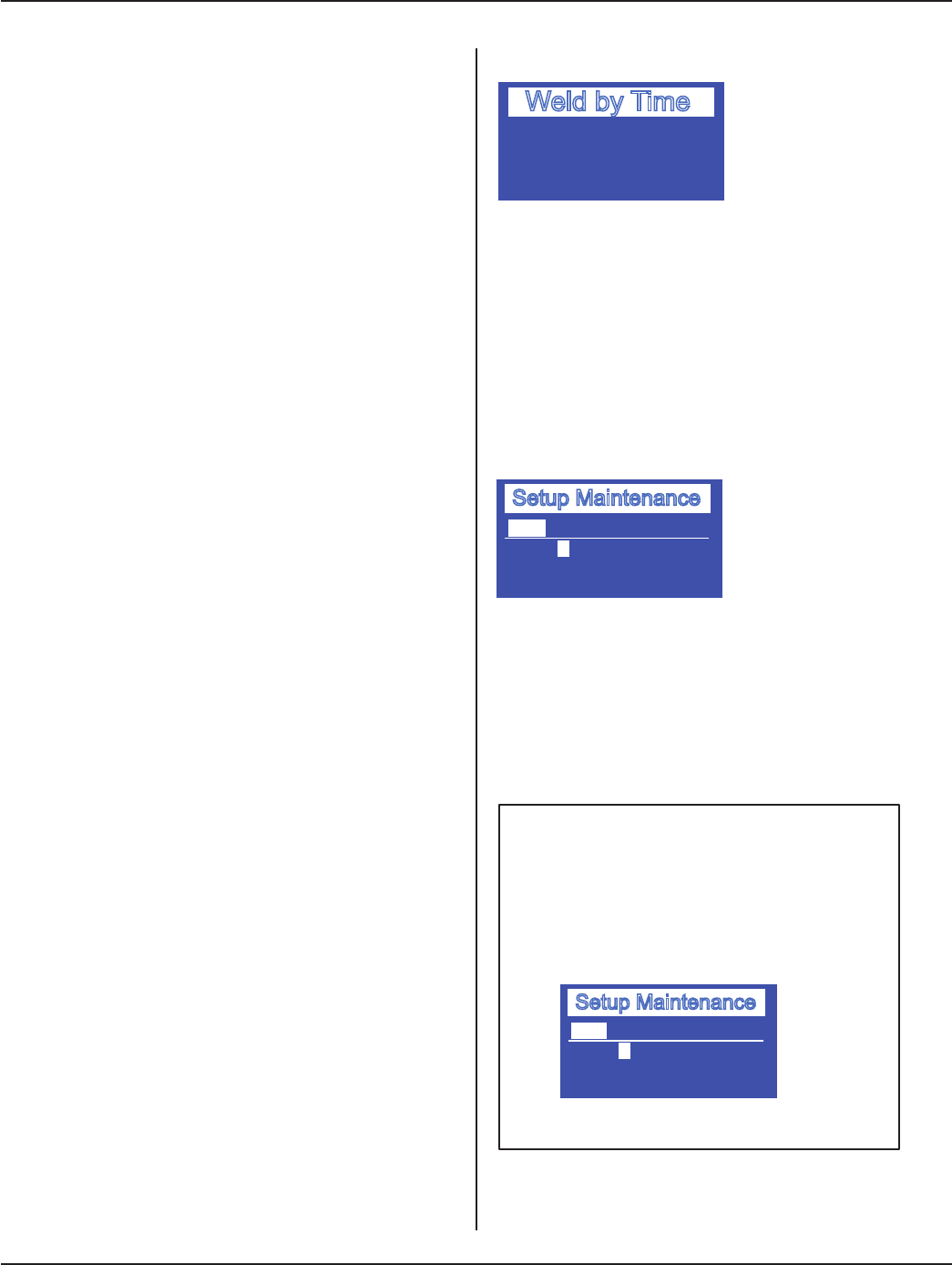
Page 36
iQ Series, Ultrasonic Hand Held Systems User’s Manual
Dukane Manual Part No. 403-583-00
Setup Maintenance Continued
Changing the Current Setup
Try using your navigation skills on this example:
1. Follow instructions on Page 24 to set the mode to
Weld by Time. Set the time to 1.520 seconds.
See Figure 5-20.
2. Press SETUP, and you will notice that the time
just set appears in the current setup.The new time
replaced whatever time was in the current setup. It
was changed, or overwritten.
3. To avoid having your current setup changed: Press
SETUP, and with LOAD highlighted, use the
keys to select an empty setup. Press ENTER.
Then, make the Time (and/or Energy) entries. Nothing
will be overwritten because your entries were made
in an empty setup.
4. Conrm that your setup has been saved in memory
by going back to SETUP. Your new setup should
appear, as it does in Figure 5-22.
Selecting a Setup
To select a setup previously loaded:
1. Press SETUP.
2. With Load highlighted, use the keys to select
the number of the setup you want.
3. Press ENTER.
4. The Operate screen will display this setup selection
as a number in the display’s lower left hand corner.
Deleting a Setup
To delete a setup previously stored:
1. Press SETUP.
2. With Delete highlighted, use the keys to select
the number of the setup you want.
3. Press ENTER, and a pop-up screen will ask you to
conrm your selection. Make your choice, and press
ENTER.
4. Check that the setup is deleted. Press SETUP, and
the Setup Maintenance screen will show EMPTY for
the setup you just deleted.
Figure 5-20 Set Time
Figure 5-21 New Setup Saved
Setup Maintenance
Setup # 1
T: 1.520 S A: 100%
Mode: Automation
E: 0 J H: 0.0 S
Delete
TBP: OFF
Load
Weld by Time
Press Enter To Accept
Press Cancel To Abort
Weld Time
1.520 S
+ -
+ -
+ -
NOTE
The power supply program always has
one default setup (as shown below).
This can be overwritten, but can not be
deleted.
Setup Maintenance
Setup # 1
T: 0.000 S A: 100%
Mode: Manual
E: 0 J H: 0.0 S
Delete
TBP: OFF
Load
Figure 5-22 Default Setup Screen


















