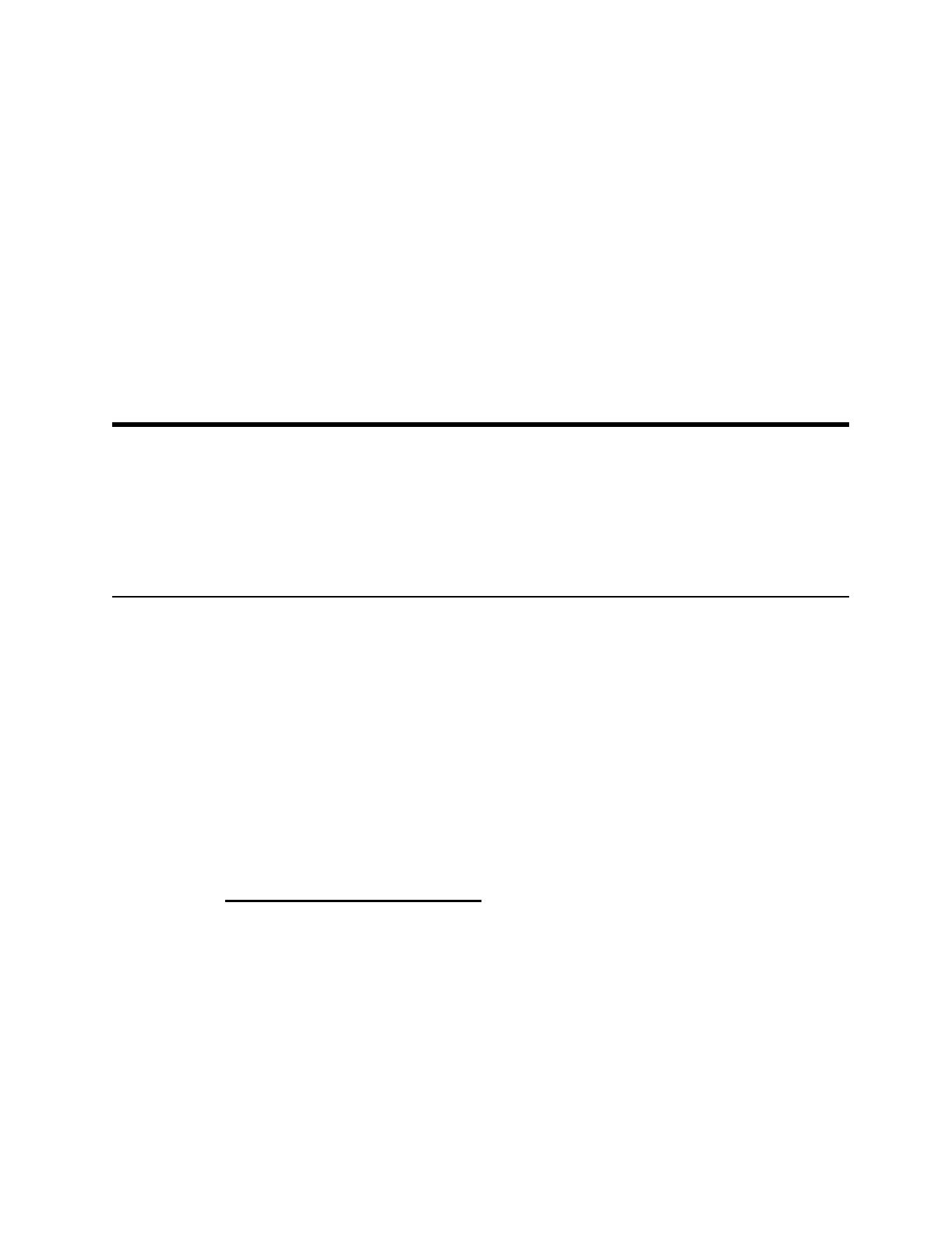
21
$SSHQGL[$
Troubleshooting
•
General Information 21
•
Diagnostic Utilities 23
G
ENERAL
I
NFORMATION
Should you experience operational difficulties with the touchscreen system either
during or after installation, this appendix should help you determine the source of
the problem.
The first step in troubleshooting a touchscreen system is to determine whether the
problem is due to the hardware, driver software, or application software.
Installation Problems
The Setup program fails to run.
Most likely another program is causing a conflict with the MonitorMouse for
Windows NT Setup program. Remove all programs from your Startup group and
restart your system. Close all running programs. Retry running the Setup program.


















