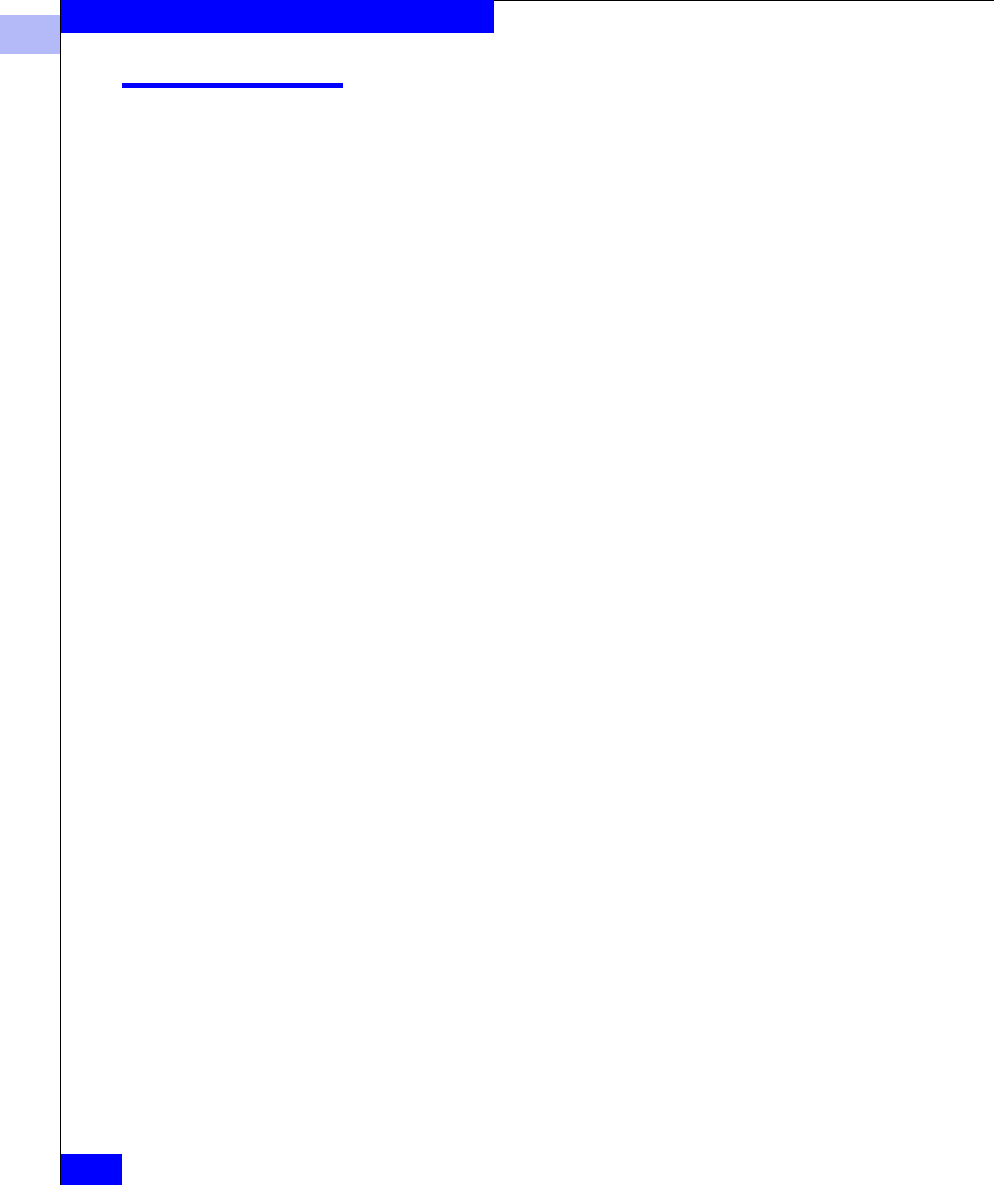
1
1-2
EMC Fibre Channel with QLogic HBAs in Windows Hosts
Introduction
Understanding Persistent Binding in a Fabric Environment
Persistent binding is the mechanism to create a continuous logical
route from a storage device object in the Windows host to a volume in
the EMC
®
storage array across the fabric.
Without a persistent binding mechanism, the host cannot maintain
persistent logical routing of the communication from a storage device
object across the fabric to an EMC storage array volume. If the
physical configuration of the switch is changed (for example, the
cable is swapped or the host is rebooted), the logical route becomes
inconsistent, causing possible data corruption if the user application
is modifying data through inconsistent logical routing of the
communication from the driver entry point to a volume in an EMC
storage array across the fabric.
The Windows NT/Windows 2000/Windows 2003 operating system
(OS) does not provide a satisfactory means to allow persistent
binding. Most software applications access storage using file systems
that are managed by the Windows OS. (File systems are represented
by drive letters: colons: C:, D:, etc.) For storage devices containing file
systems, Windows NT/Windows 2000 writes a Disk Signature to the
disk device. The operating system can then identify, and associate
with, a particular drive letter and file system.
Since the signature resides on the disk device, changes can occur on
the storage end (a cable swap, for example) that can cause a disk
device to be visible to the host server in a new location. However, the
OS looks for the disk signature and, providing that nothing on the
disk changed, associate the signature with the correct drive letter and
file system. This mechanism is strictly an operating system feature
and is not influenced by the Fibre Channel device driver.
Some software applications, however, do not use the Windows file
systems or drive letters for their storage requirements. Instead they
access storage drives directly, using their own built-in “file systems.”
Devices that are accessed in this way are referred to as raw devices and
are known as physical drives in Windows terminology.
The naming convention for physical drives is simple and is always
the same for software applications using them. A raw device under
Windows NT/Windows 2000/Windows 2003 is accessed by the name
\\PHYSICALDRIVEXXX, where XXX is the drive number. For
example, a system with three hard disks attached using a QLogic
Fibre Channel controller assigns the disks the names


















