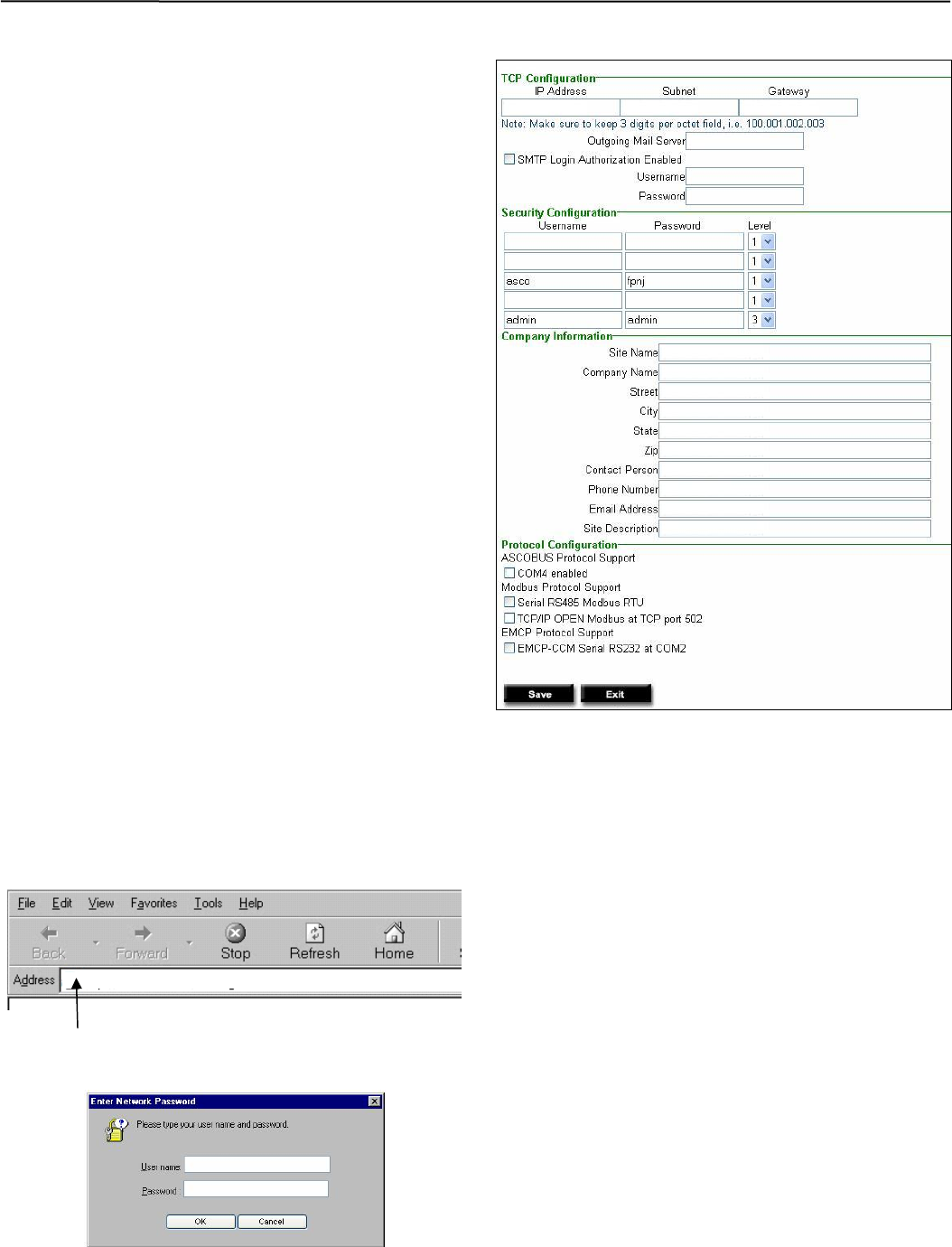
Thin Web Server Setup – Ethernet Connection
4-7
How to Establish Communication with the Thin Web Server via Ethernet Connection
To set up the Thin Web Server via Ethernet connection,
follow this procedure.
Required items:
• Portable laptop computer with network card, running
Windows Xp, Windows 2000, or Windows NT, and
Windows Internet Explorer 5.0 + installed.
• Ethernet crossover network cable (part no. 629590-006)
1. Directly connect the specified Ethernet crossover
cable between your laptop’s Ethernet jack and the
deenergized Thin Web Server port LAN1 (page 1-1)
2. Refer to the section 8 and select the appropriate
TCP/IP Installation & Configuration instructions for
your laptop computer’s operating system. This
procedure sets up your laptop computer (if
necessary) for network connections and tests
communications to the Thin Web Server.
3. After you have confirmed communication with the
Thin Web Server, continue to the next page to view
and change the configuration of the Thin Web
Server.
Now view and change the configuration (next column)
How to View & Change Configuration Page
from the Thin Web Server
To view and change configuration pages on a client
computer, follow these steps:
1. Be sure that your computer is connected to the network.
2. Start Microsoft Internet Explorer browser on computer.
3. In the address bar, type in the address of the Thin Web
Server, add /config.htm, press Enter :
http://169.254.1.2/config.htm
4. Type in the User name and the Password and click OK.
5. Fill in the IP address, subnet, and gateway.
6. Enter up to 5 Users (include yourself), their Passwords,
and their Levels ( you are level 3). The Access Levels are:
1 is monitor only (data page viewing only)
2 is monitor and control (can transfer ATS loads)
3 is administrator (assigns users and able to change
TWS configuration settings)
7. Fill in the Company Information.
8. Click the Protocol Configuration that you want to use for
ASCO devices and for third party device interface. If
COM4 is being used, check that box.
9. Click Save to retain all your settings !
After saving your settings, close Internet Explorer. Then turn
off the Thin Web Server and disconnect the cross-over cable.
NOTE The next time you revisit this page you will have to
use the latest IP Address of the system. Hence:
http:// Latest-IP-Address /config.htm
The Thin Web Server must be previously configured using
TSSP before you can use this proces


















