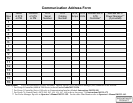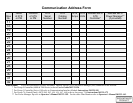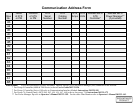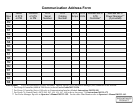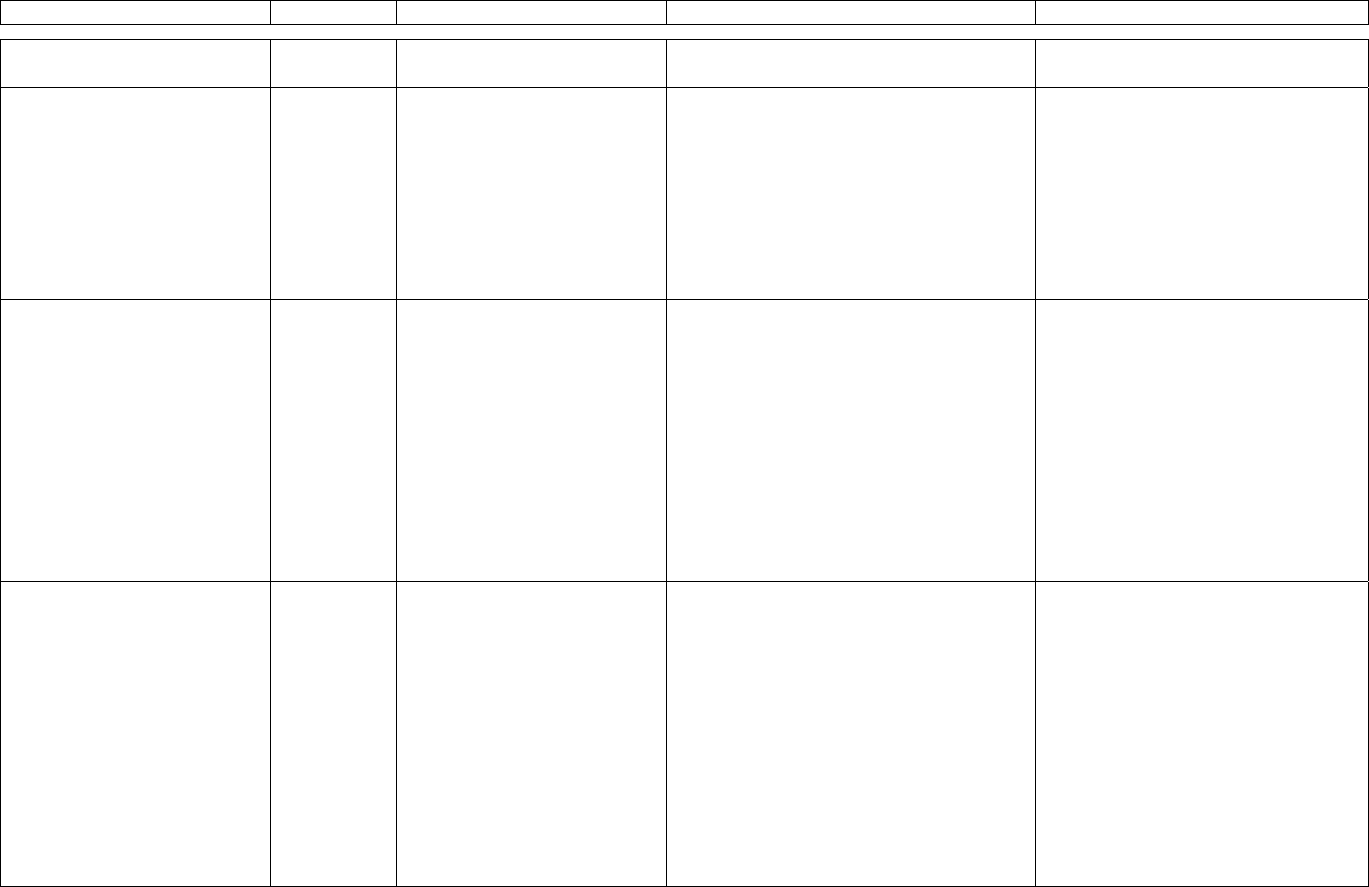
monitor CMOS battery level.
Symptom
Possible
Problem
Possible
Cause
Action Prevention
10. Email alarms were not sent
out.
No email
was received
by expecting
recipients
when alarm
happens.
– No outgoing mail server
address specified to the
TWS.
– No originating email
address specified to the
TWS.
– Incorrect receiving email
addresses specified to the
TWS.
– Specify an outgoing mail server address
given to you by the LAN administrator.
– Assign an originating email address to
the TWS. This item is found in the
Company info section of the TSSP.
– Make sure all the receiving email
addresses are correct and valid.
– Make sure to coordinate and only
use data disclosed to you by the
LAN administrator.
– Review all information first in the
TSSP before saving and uploading
to the TWS.
11. TWS reboots during
runtime.
Intermittent
system
failure.
– Data collisions in the
network.
– Unknown Internal DB
engine problem.
– Hard drive problem during
file saving at runtime.
– Maximum system
utilization reached, and no
more resources are
available to use.
– Internal thread problem.
– Hackers.
– System will always try to revive itself
when there are unknown internal
problems or restrictions not allowing it
to continue its normal operation. This is
to ensure that the TWS will always be
available and running.
– Contact ASI for assistance if the TWS
keeps resetting for no apparent reason
and cannot resume to normal operation.
– Make sure to notify your LAN
administrator if sympton persists.
– Give access only to known
personnel.
– Make sure that the TWS has a
unique IP address in the LAN.
– Check the content of the log
directory to keep track of the
history of the system from its last
reboot.
– Keep in touch with ASCO Power
Technologies for new releases and
service packs.
12. TSSP cannot connect to
TWS.
No
connection
between the
computer
and the
TWS.
– Incorrect serial cable used.
– TSSP was not configured to
the right port being used.
– Damaged comm. port.
– Damaged serial cable used.
– Check serial connection of the client
station running the TSSP and the TWS.
– Make sure you are connected to COM1
of the TWS.
– Check if you are using the right cable.
You must use the serial cable that came
with the product.
– Configure the TSSP properly, assigning
only the appropriate port and baud rate
settings.
– Use another available port.
– Use another spare serial cable.
– Follow this Installation Manual for
how to install the TWS and use the
TSSP.