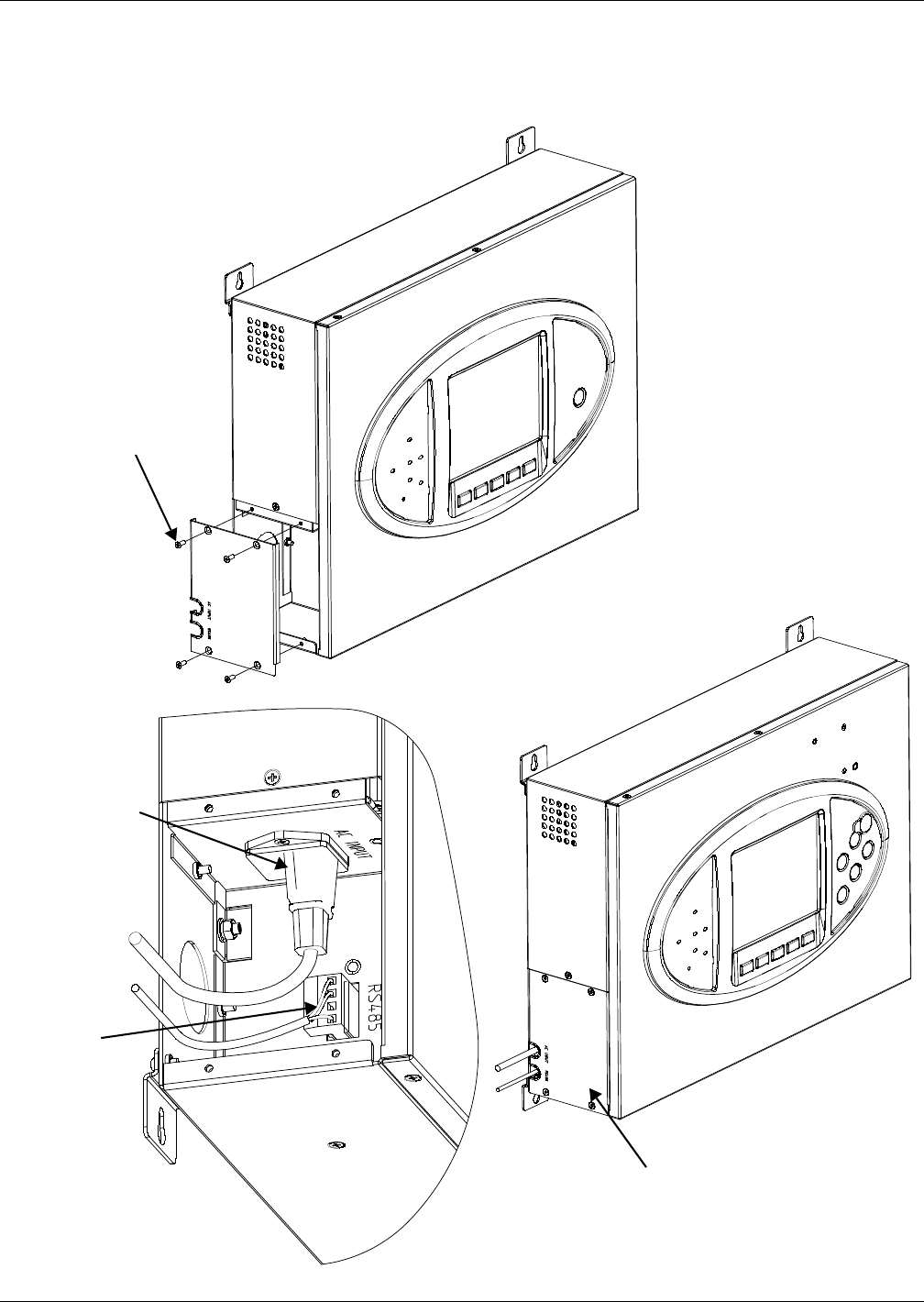
Installation
6
2.6 Electrical connections
Connect the power and communication cables to the RMP as shown in Figure 6.
Figure 6 Power and communication cable routing
Extract four
screws to
remove the
cable access
cover
Attach AC Input
cable to labeled
connector
Attach
communi-
cation
cable to
labeled
RS-485
connector
Reinstall cable access cover,
inserting AC Input and
communication cables into
respective, labeled slots


















